Certified Advanced Administrator
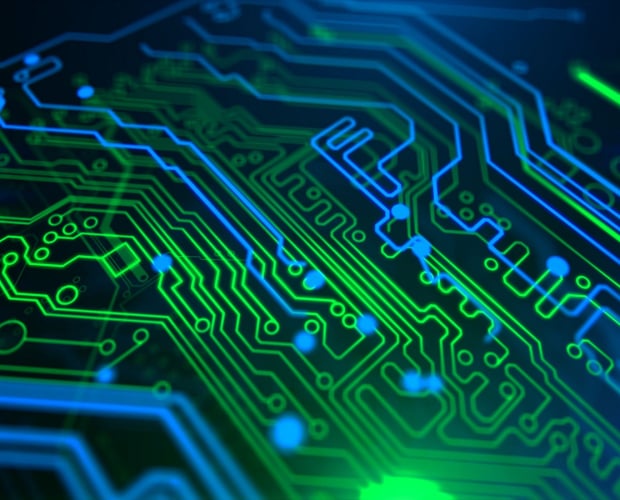
Get ready for your exam by enrolling in our comprehensive training course. This course includes a full set of instructional videos designed to equip you with in-depth knowledge essential for passing the certification exam with flying colors.
What’s included
- 162 : Lectures
- 15h 49m : Duration
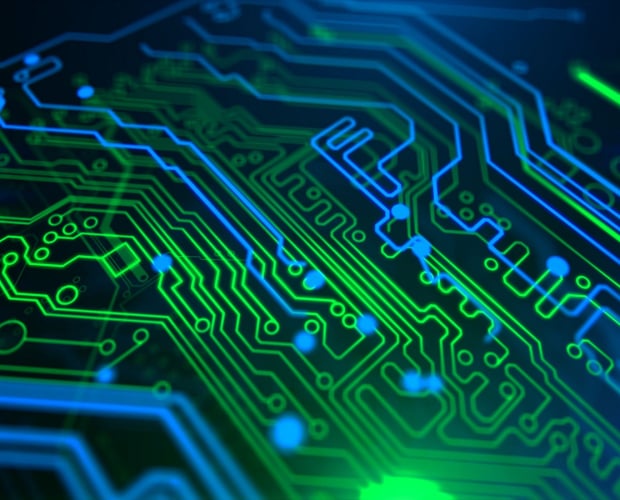
$14.99 / $24.99
Security and Access
-
1. Course Introduction, Exam Guide and Security and Access Introduction4m
-
2. Salesforce Security Model Overview6m
-
3. User License Types9m
-
4. Profiles12m
-
5. Permission Sets9m
-
6. Record and Field Level Access7m
-
7. Sample Questions #1 & #3 from the Exam Guide13m
-
8. Setting Organization-Wide Defaults5m
-
9. Controlled by Parent9m
-
10. Roles and the Role Hierarchy6m
-
11. Logging in as Another User5m
-
12. Profiles vs9m
-
13. Ownership-Based Sharing Rules11m
-
14. Criteria-Based Sharing Rules11m
-
15. Manual Sharing4m
-
16. Teams Access14m
-
17. Record Ownership and Queues3m
-
18. Public Groups10m
-
19. Running the Health Check5m
-
20. Account Owner Report7m
-
21. Communities’ Security Settings14m
-
22. Record Type Security Considerations14m
-
23. Delegated Administration5m
-
24. Territory Hierarchy Access Introduction2m
-
25. Enabling Territory Management4m
-
26. Configuring Territory Management4m
-
27. Creating Territory Models2m
-
28. Creating Territories2m
-
29. Assigning Accounts to Territories6m
-
30. Assigning Users to Terriotories2m
-
31. Activating a Territory Model3m
Extending Custom Objects and Applications
-
1. Extending Custom Objects and Applications Introduction4m
-
2. Creating a Custom Object7m
-
3. Creating a Junction Object4m
-
4. Creating a Hybrid Junction Object5m
-
5. Leveraging a Junction Object Across Multiple Record Types13m
-
6. Assigning an Asset to a User via the Hybrid Junction Object10m
-
7. Considerations for Relationships16m
-
8. Creating the Asset Management App9m
Auditing and Monitoring
-
1. View Setup Audit Trail1m
-
2. Email Log4m
-
3. Debug Log4m
-
4. Event Monitoring7m
-
5. Session Management2m
Sales Cloud Applications
-
1. Course and Sales Cloud Applications Introduction1m
-
2. Specifying a Parent Account / Account Hierarchy Creation3m
-
3. Account Hierarchy and the Impact on Data Access5m
-
4. Account Teams (aka Sales Teams)2m
-
5. Implementing Paths in the Sales Cloud7m
-
6. Customer Scenarios for Territory Management3m
-
7. Opportunity Splits12m
-
8. Products and Pricing on Opportunities5m
-
9. Creating Pricebooks and What is the Standard Price Book?11m
-
10. Enabling Product Scheduling5m
-
11. Establishing Quantity and Revenue Scheduling on an Opportunity5m
-
12. Enabling and Creating Quotes8m
-
13. Syncing Quotes with Opportunities4m
-
14. Quote Templates and Generating PDFs7m
-
15. Creating Orders that Don't Require a Contract5m
-
16. Adding the Orders and Contracts Related Lists to the Account Page Layout4m
-
17. Creating Contracts5m
-
18. Contract Settings4m
-
19. Contact Roles on Contracts6m
-
20. Collaborative Forecasts6m
-
21. Customizable vs6m
-
22. Creating Forecast Types9m
-
23. Setting a Forecast Manager on a Territory6m
-
24. Setting a Default Display Forecast Currency2m
-
25. Configuring the Forecasts Hierarchy3m
-
26. Cumulative Forecast Rollups5m
-
27. Sharing Forecasts1m
-
28. Custom Fiscal Year Considerations3m
Service Cloud Applications
-
1. Service Cloud Applications Introduction1m
-
2. Creating Support Processes4m
-
3. Creating Case Record Types2m
-
4. Service Console Introduction6m
-
5. Customizing the Service Console with the Lightning App Builder4m
-
6. Customizing the Service Console via App Settings13m
-
7. Creating a Lightning Home Page for the Service Console8m
-
8. Case Feed Overview - Lightning vs5m
-
9. Case Feed Customization in Lightning Experience - Log a Call Quick Action7m
-
10. Case Feed Customization in Lightning Experience - Close Case8m
-
11. Case Feed Customization in Lightning Experience - Send Email3m
-
12. Enabling Email to Case10m
-
13. Case Closure5m
-
14. Enabling Salesforce Knowledge4m
-
15. Salesforce Knowledge Article Types vs5m
-
16. Knowledge Data Categories10m
-
17. Creating Knowledge Articles, Assigning Data Categories and Publishing Articles11m
-
18. Adding the Knowledge Component to the Console3m
-
19. Case Teams8m
-
20. Additional Support Features4m
Data Management
-
1. Data Management Introduction2m
-
2. Validation Rules12m
-
3. Conditional Validation Rules by User Profile7m
-
4. Duplicate Management8m
-
5. Creating a Duplicate Rule and Matching Rule7m
-
6. Adding the Potential Duplicates Lightning Component to a Detail Page5m
-
7. Duplicate Jobs, Duplicate Record Sets and Duplicate Record Set Items4m
-
8. Field Dependencies and Making Dependent Picklist Values Required12m
-
9. Data Enrichment through Data.com10m
-
10. Data Archiving5m
Content Management
-
1. Course and Content Management Introduction1m
-
2. Salesforce CRM Content Settings and Enablement5m
-
3. Creating Content Packs7m
-
4. Disabling Content Pack Creation3m
-
5. Setting Library Permissions - Granting Users Access to a Library3m
-
6. Working with Libraries in Lightning Experience (via Files)3m
-
7. Documents vs14m
Change Management
-
1. Change Management Introduction1m
-
2. Sandboxes and Change Sets10m
-
3. Unmanaged Packages5m
-
4. Force.com IDE3m
-
5. Ant Migration Tool2m
-
6. Workbench6m
-
7. Salesforce DX and CLI3m
Analytics, Reports and Dashboards
-
1. Analytics, Reports and Dashboards Introduction1m
-
2. Custom Report Types10m
-
3. Salesforce Report Formats5m
-
4. Reporting Snapshots Demo9m
-
5. Historical Trend Reporting Demo3m
-
6. Bucketing3m
-
7. Custom Summary Formulas4m
-
8. Joined Reports5m
-
9. Cross Filters4m
-
10. Creating a Dynamic Dashboard5m
-
11. Dashboard Filters3m
-
12. Retired Exam Guide Sample Question #45m
Process Automation
-
1. Process Automation Introduction3m
-
2. Automation Home2m
-
3. Process Automation Cheat Sheet4m
-
4. Workflow Rules and Available Actions4m
-
5. Field Updates via Workflow Actions10m
-
6. Cross-Object Field Updates and Making Fields Required10m
-
7. Email Templates, Email Alerts and Process Automation Settings9m
-
8. Troubleshooting Email Alerts8m
-
9. Creating New Object Records via Workflow Rules - Tasks Only4m
-
10. Outbound Messages7m
-
11. Time-Based Actions2m
-
12. Time-Based Workflow Queue3m
-
13. Approval Processes11m
-
14. Troubleshooting an Approval Process9m
-
15. Adding Items to Approve Component to Home Page Layout2m
-
16. Process Builder Intro2m
-
17. Actions Available from the Process Builder5m
-
18. Converting Workflow Rules into a Process9m
-
19. Process Versioning9m
-
20. Viewing Scheduled Actions from Processes - Paused Flow Interviews3m
-
21. Adding Multiple If/Then Statements in Processes and Post to Chatter9m
-
22. Example Processes3m
-
23. Troubleshooting Processes7m
-
24. Flow Builder Introduction6m
-
25. Using Flow Templates4m
-
26. Setting Flow User on Your User Account2m
-
27. Flow Types and Building Flows4m
-
28. Screen Flows and Autolaunched Flows12m
-
29. Other Types of Flows8m
-
30. When to Use Visualforce and Apex Triggers3m
-
31. Monitoring Flows and Processes2m
-
32. Order of Execution5m
-
33. Retired Exam Guide - Sample Question #53m
-
34. Trailmix for the Advanced Admin Exam3m



