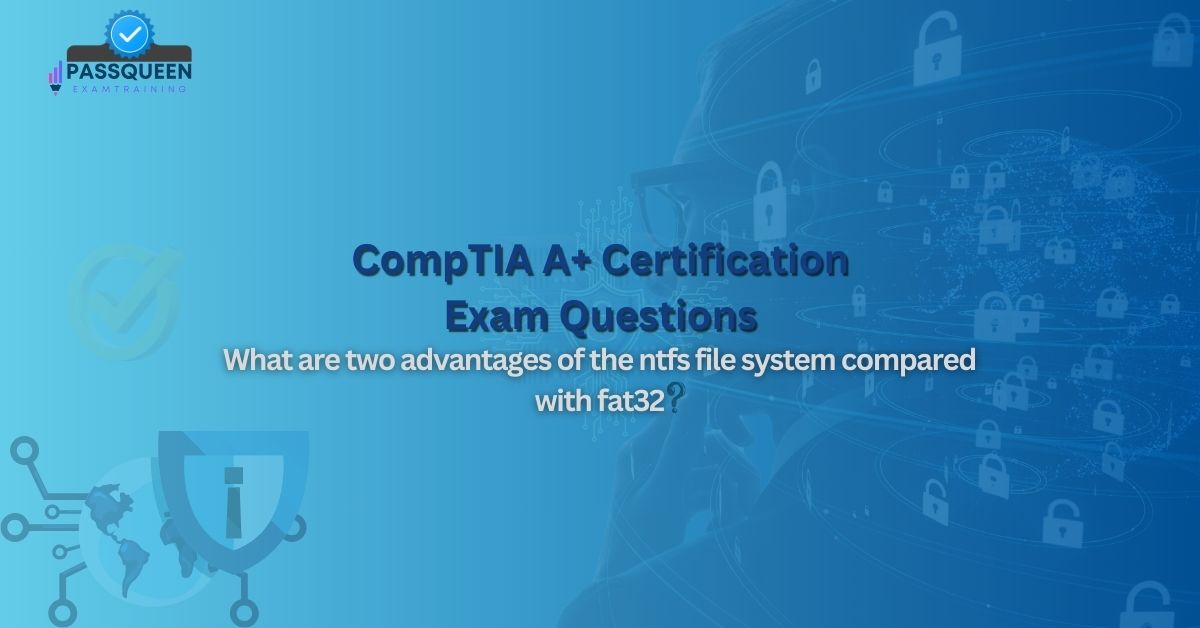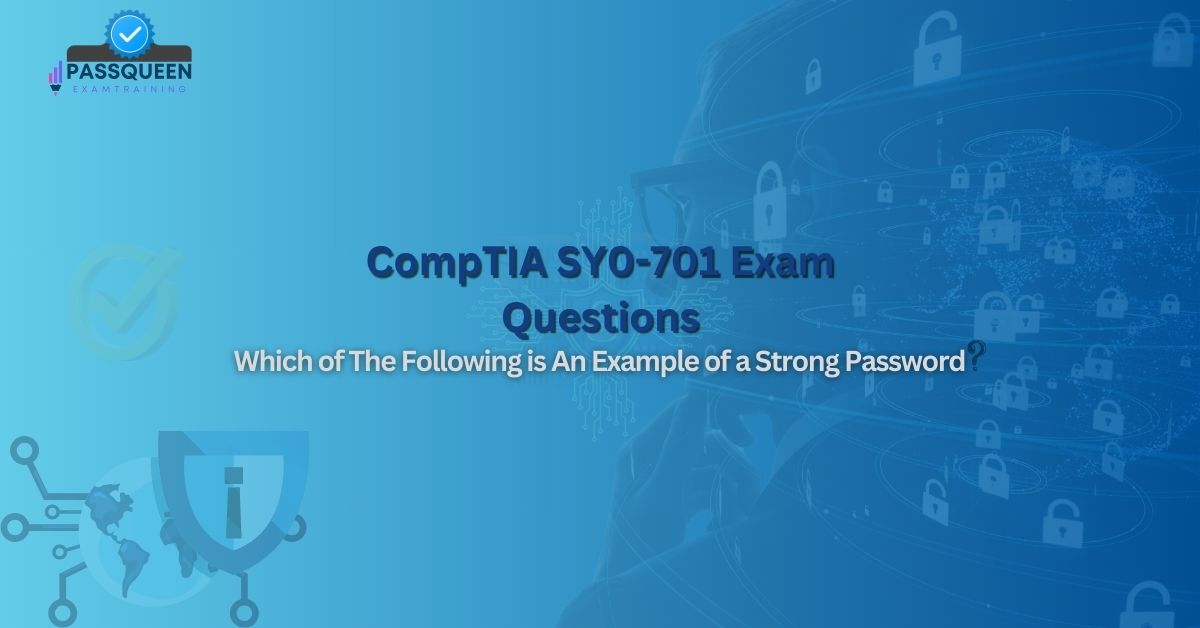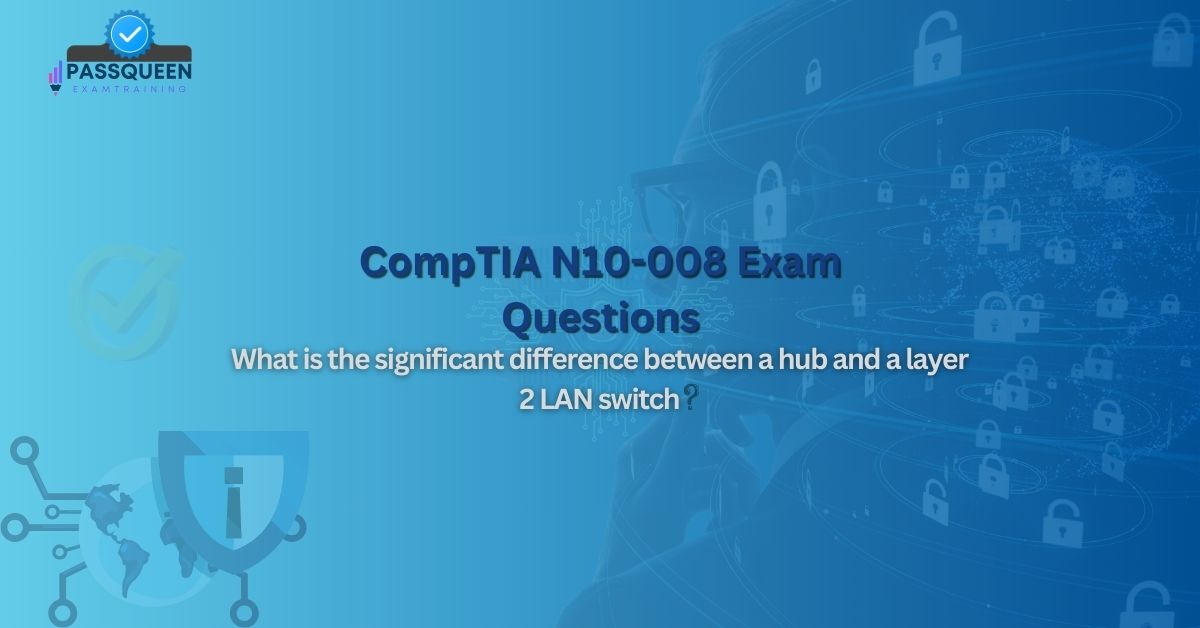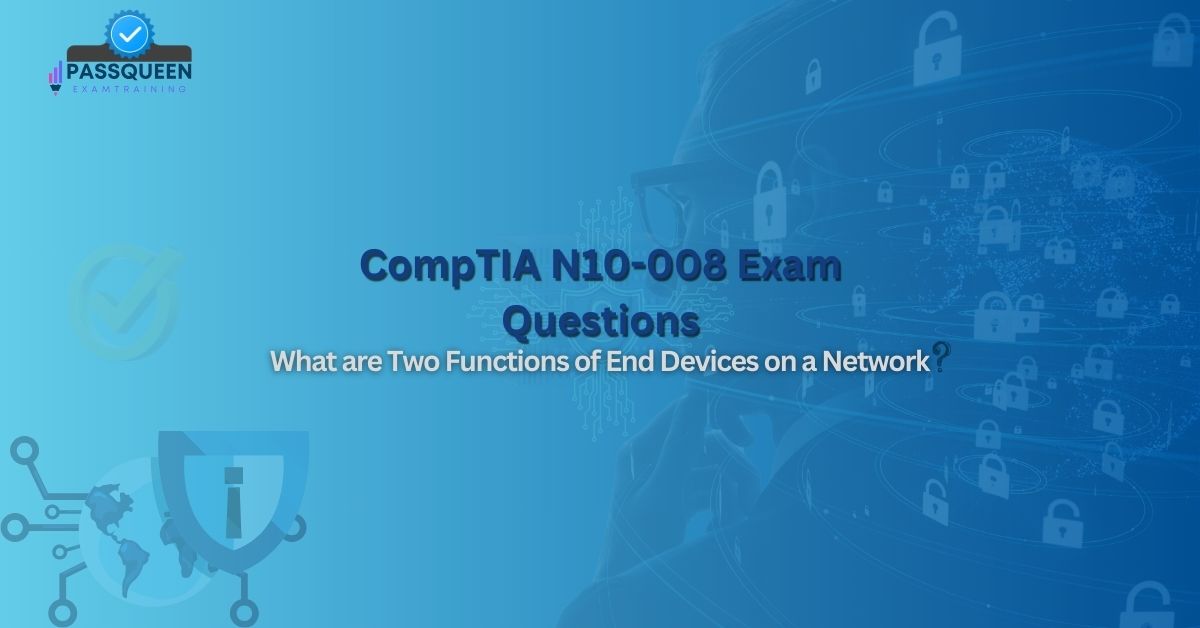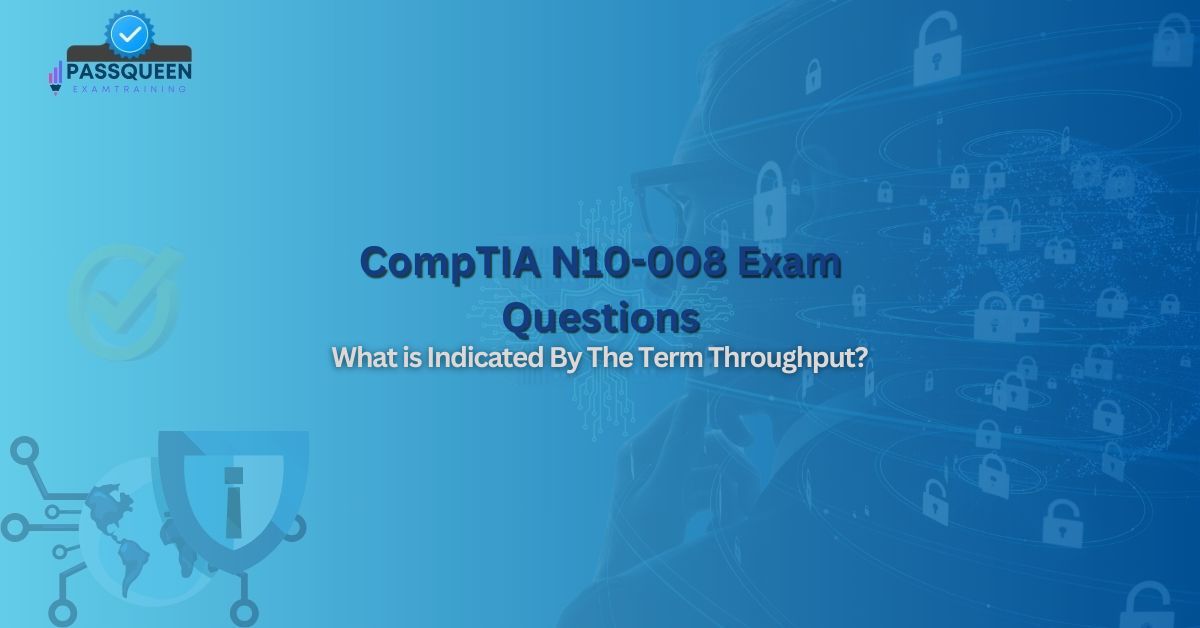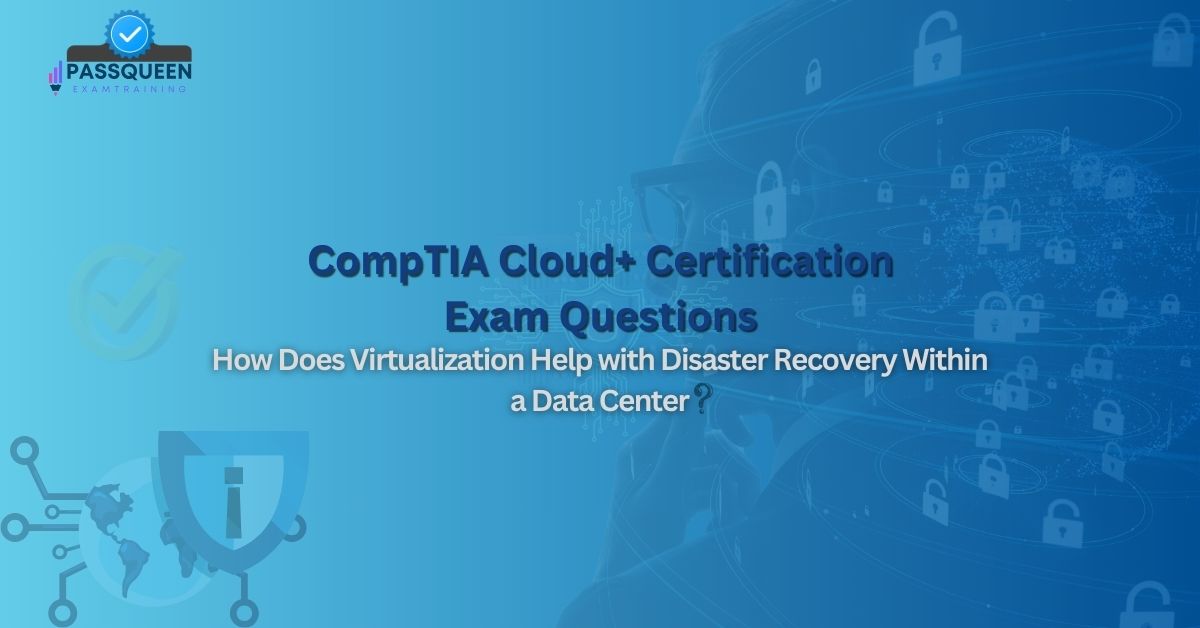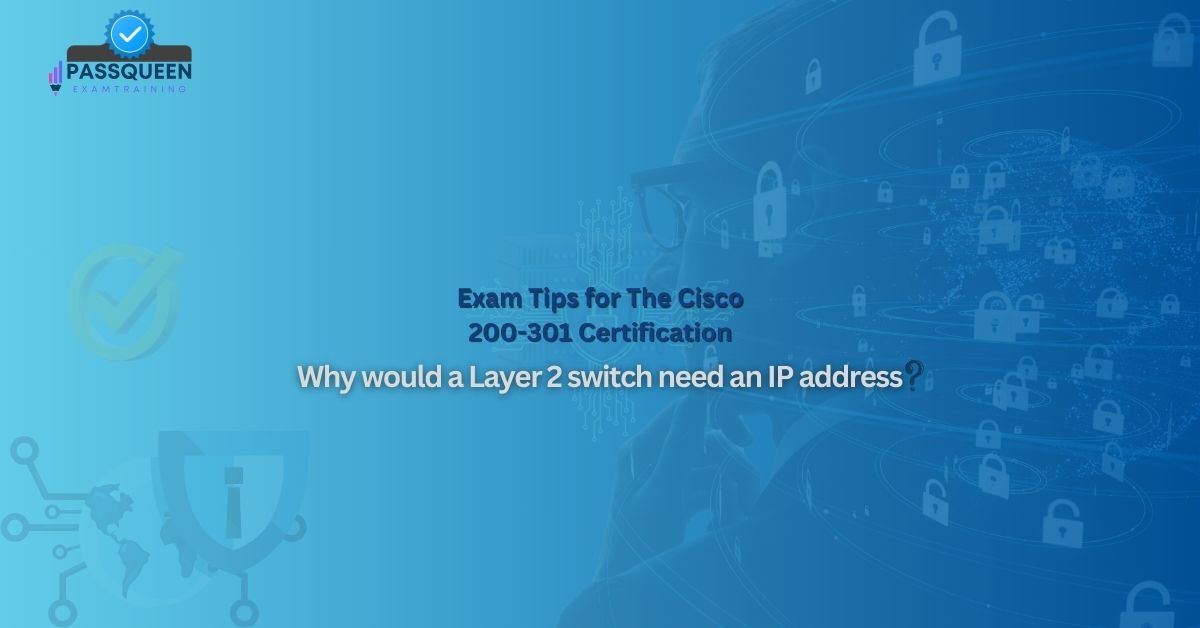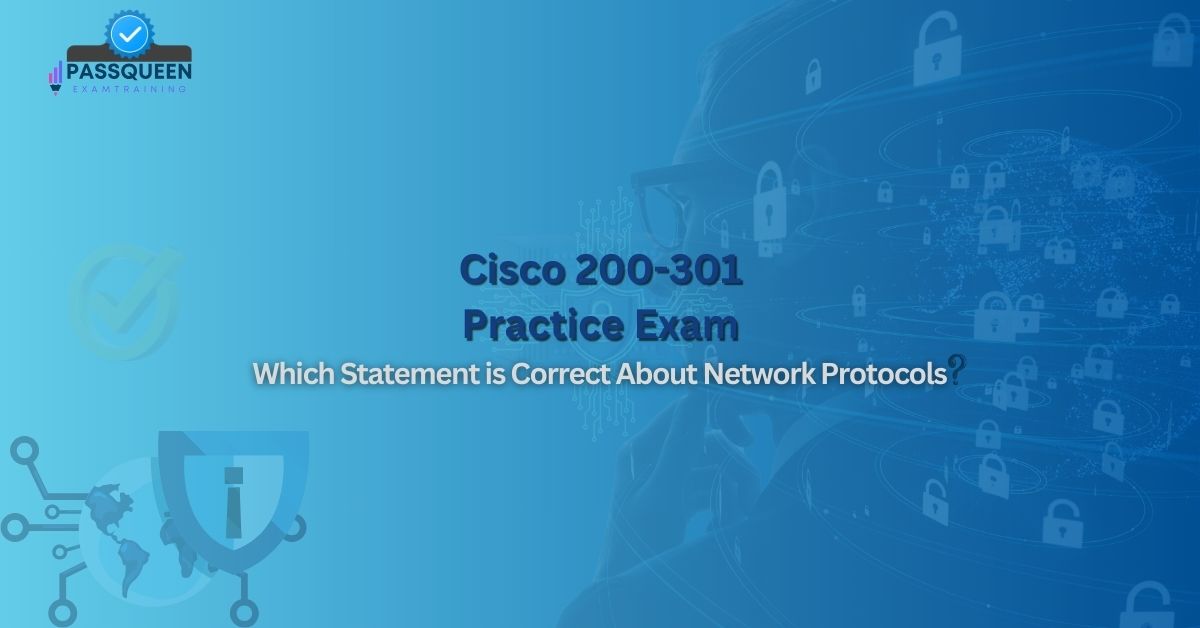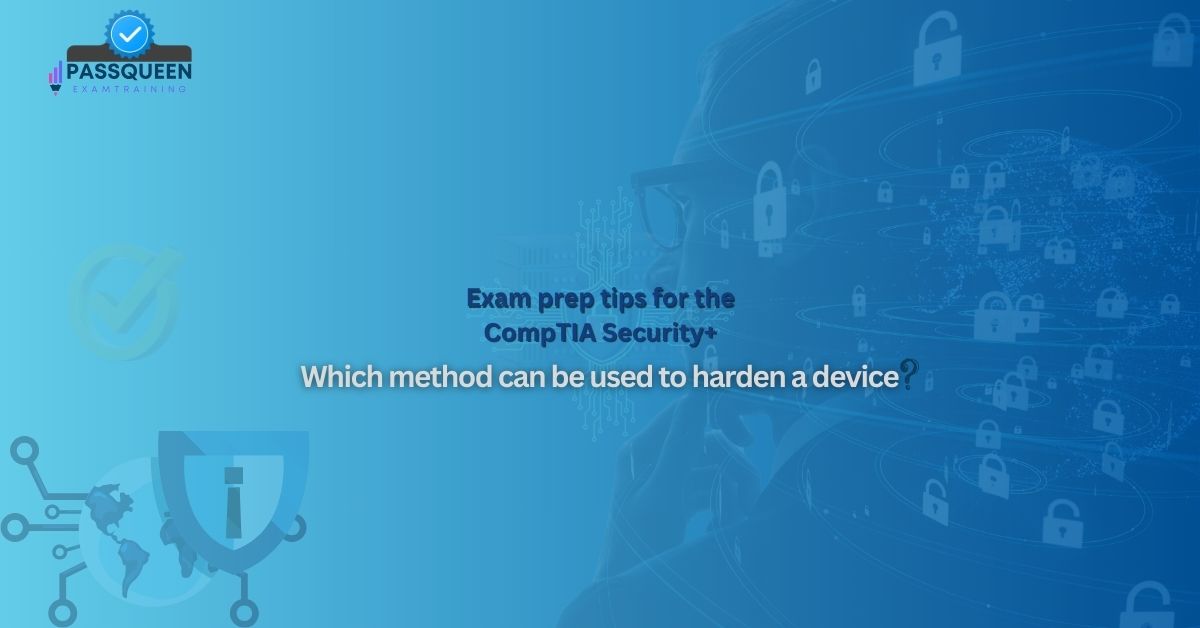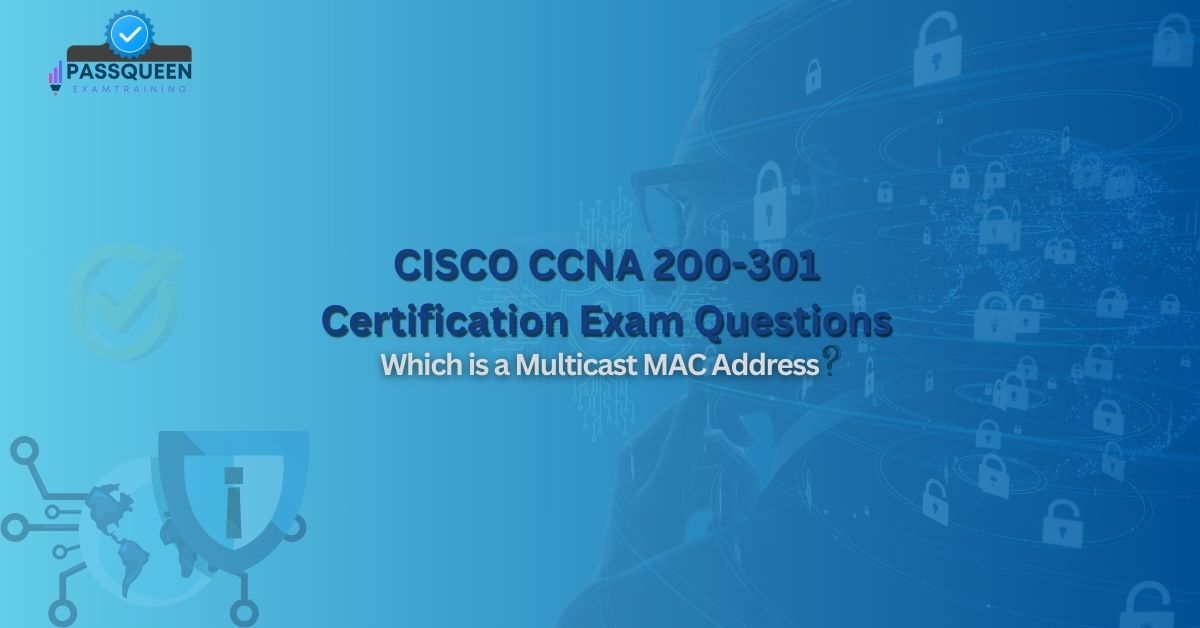Introduction
File systems are the backbone of data storage and management in modern computing. They determine how data is stored, organized, and retrieved on storage devices like hard drives, SSDs, and USB drives. For organizations like PassQueen, which rely on efficient data management and security, choosing the right file system is critical. Two of the most widely used file systems are NTFS (New Technology File System) and FAT32 (File Allocation Table 32). This article provides an overview of file systems, explores the key features of NTFS and FAT32, highlights the advantages of NTFS over FAT32, discusses common use cases for both file systems, and offers preparation tips for the CompTIA A+ 220-1101 Certification Exam. By the end of this article, you’ll have a clear understanding of these file systems and their importance in modern computing.
Overview of File Systems
A file system is a method used by operating systems to manage files and directories on a storage device. It defines how data is stored, accessed, and organized. Without a file system, data would be stored as a single, unstructured block, making it nearly impossible to retrieve specific files.
File systems provide several key functions:
· File Naming and Organization: They allow files to be named and organized into directories or folders.
· Data Storage and Retrieval: They manage how data is stored on the disk and retrieved when needed.
· Access Control: They provide mechanisms to control who can access or modify files.
· Error Recovery: They include features to detect and recover from errors, such as disk corruption.
The choice of file system depends on factors like the operating system, storage device, and specific use case. NTFS and FAT32 are two of the most commonly used file systems, each with its own strengths and weaknesses.
Key Features of NTFS and FAT32
NTFS (New Technology File System)
NTFS is a modern file system developed by Microsoft and introduced with Windows NT. It is the default file system for Windows operating systems. Key features of NTFS include:
· Support for Large Files and Volumes: NTFS supports files up to 16 exabytes (EB) and volumes up to 256 terabytes (TB).
· File and Folder Permissions: NTFS provides advanced security features, including file and folder permissions and encryption.
· Journaling: NTFS uses a journaling feature to track changes, which helps recover data in case of a system crash.
· Compression and Encryption: NTFS supports file compression and encryption, allowing users to save disk space and secure sensitive data.
· Reliability: NTFS includes features like error-checking and self-healing to maintain data integrity.
FAT32 (File Allocation Table 32)
FAT32 is an older file system that was introduced with Windows 95. It is widely used for compatibility reasons. Key features of FAT32 include:
· Compatibility: FAT32 is supported by almost all operating systems, including Windows, macOS, Linux, and gaming consoles.
· Simplicity: FAT32 is lightweight and easy to implement, making it ideal for small storage devices like USB drives.
· Limitations: FAT32 has a maximum file size of 4 GB and a maximum volume size of 8 TB, which can be restrictive for modern applications.
· Lack of Advanced Features: FAT32 does not support file permissions, encryption, or journaling.
Advantages of NTFS Over FAT32
NTFS offers several advantages over FAT32, making it the preferred choice for modern computing environments. Here are the key advantages:
1. Support for Larger Files and Volumes:
NTFS supports much larger files and volumes compared to FAT32. This makes it suitable for storing high-definition videos, large databases, and other data-intensive applications.
2. Advanced Security Features:
NTFS provides file and folder permissions, allowing administrators to control access to sensitive data. It also supports encryption, which protects data from unauthorized access.
3. Reliability and Data Integrity:
NTFS includes features like journaling, error-checking, and self-healing, which help maintain data integrity and recover from errors.
4. File Compression:
NTFS supports file compression, which reduces the amount of disk space used by files. This is particularly useful for systems with limited storage capacity.
5. Better Performance:
NTFS is optimized for modern hardware and offers better performance, especially for large files and high-capacity drives.
6. Long File Names:
NTFS supports long file names (up to 255 characters) and special characters, making it easier to organize and manage files.
Common Use Cases for NTFS and FAT32
NTFS Use Cases
· Windows Operating Systems: NTFS is the default file system for Windows and is ideal for internal hard drives and SSDs.
· Enterprise Environments: NTFS is widely used in enterprise environments due to its advanced security and reliability features.
· Large File Storage: NTFS is suitable for storing large files, such as video editing projects, virtual machines, and databases.
· External Drives for Windows: NTFS is a good choice for external drives used primarily with Windows systems.
FAT32 Use Cases
· USB Drives and Memory Cards: FAT32 is commonly used for USB drives and memory cards due to its compatibility with multiple devices.
· Gaming Consoles: Many gaming consoles, such as the PlayStation and Xbox, use FAT32 for external storage.
· Older Devices: FAT32 is often used with older devices that do not support NTFS.
· Cross-Platform Compatibility: FAT32 is ideal for drives that need to be accessed by multiple operating systems, such as Windows, macOS, and Linux.
Prep Tips for CompTIA A+ 220-1101 Certification Exam
For those preparing for the CompTIA A+ 220-1101 certification exam, understanding file systems like NTFS and FAT32 is essential. Here are some tips to help you succeed:
1. Understand the Differences: Be able to explain the key differences between NTFS and FAT32, including their features, advantages, and limitations.
2. Focus on Use Cases: Know the common use cases for each file system and why one might be chosen over the other.
3. Practice Disk Management: Use tools like Windows Disk Management to practice formatting drives with NTFS and FAT32.
4. Memorize Key Features: Memorize the key features of NTFS and FAT32, such as file size limits, security features, and compatibility.
5. Review Exam Objectives: Familiarize yourself with the CompTIA A+ 220-1101 exam objectives related to file systems and storage.
6. Take Practice Tests: Use practice tests to assess your knowledge and identify areas where you need improvement.
Conclusion
File systems like NTFS and FAT32 play a critical role in data storage and management. While FAT32 is known for its simplicity and compatibility, NTFS offers advanced features like security, reliability, and support for large files and volumes. For organizations like PassQueen, choosing the right file system is essential for ensuring efficient data management and security. By understanding the strengths and weaknesses of NTFS and FAT32, you can make informed decisions about which file system to use in different scenarios.
For those preparing for the CompTIA A+ 220-1101 certification exam, mastering the concepts of file systems is a key step toward success. By following the tips outlined in this article, you’ll be well-prepared to tackle CompTIA A+ Exam Questions related to NTFS, FAT32, and other file systems.
Sample CompTIA A+ 220-1101 Dumps Questions
What are two advantages of the NTFS file system compared with FAT32?
A. Supports larger file sizes and volumes
B. Compatible with all operating systems
C. Provides advanced security features
D. Uses less disk space
Correct Answers:
A. Supports larger file sizes and volumes
C. Provides advanced security features
Explanation:
NTFS supports much larger files and volumes compared to FAT32, making it suitable for modern applications. Additionally, NTFS provides advanced security features like file permissions and encryption, which are not available in FAT32. While NTFS is not as universally compatible as FAT32, its advantages in terms of scalability and security make it the preferred choice for many use cases.
Avail Limited Time Special Discount Offer for "220-1101 - CompTIA A+ Exam"