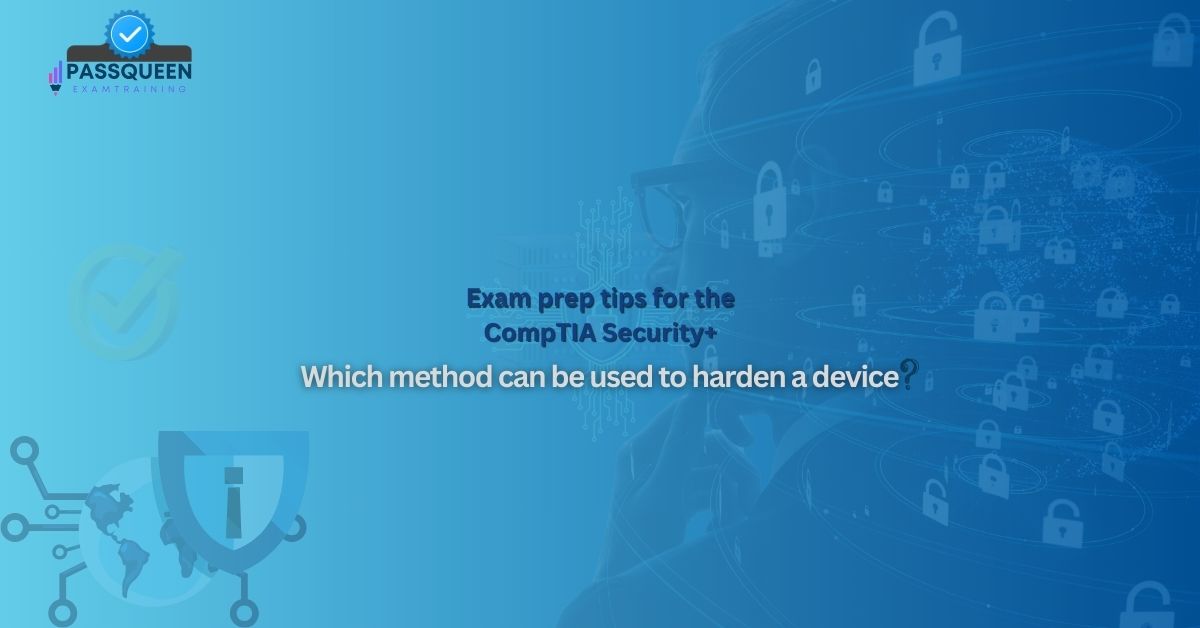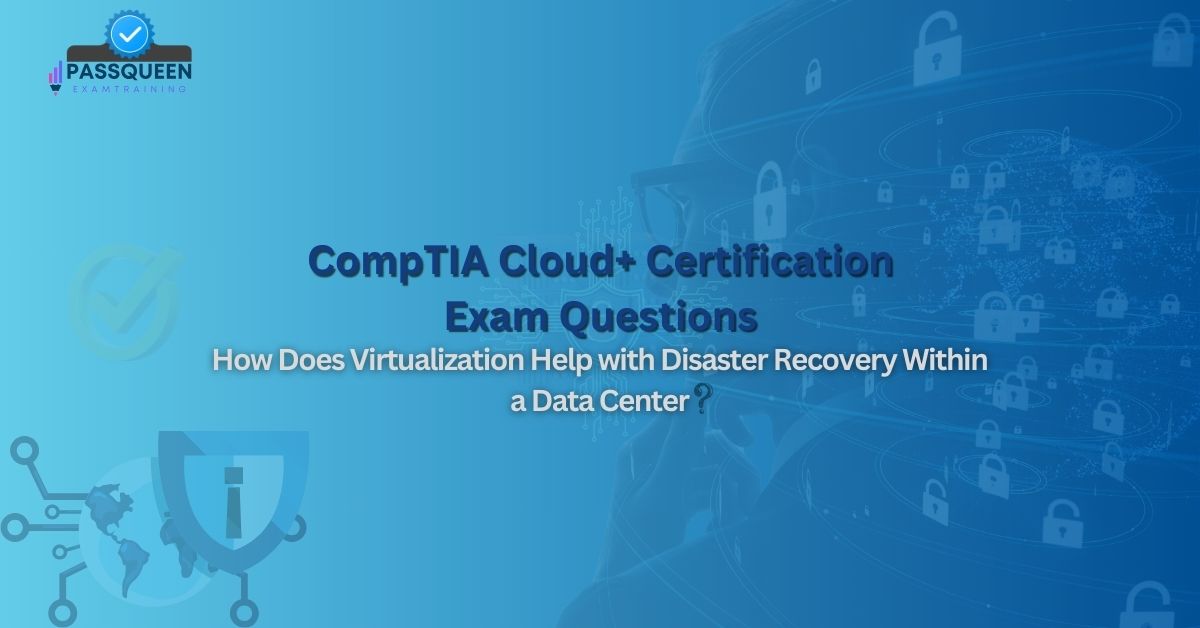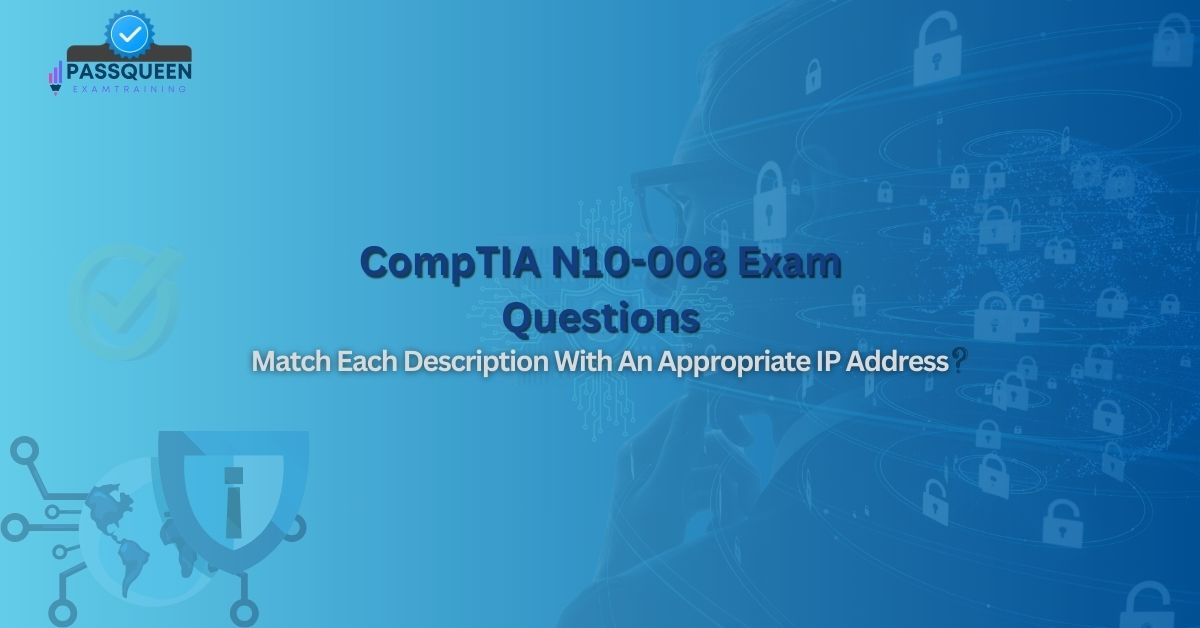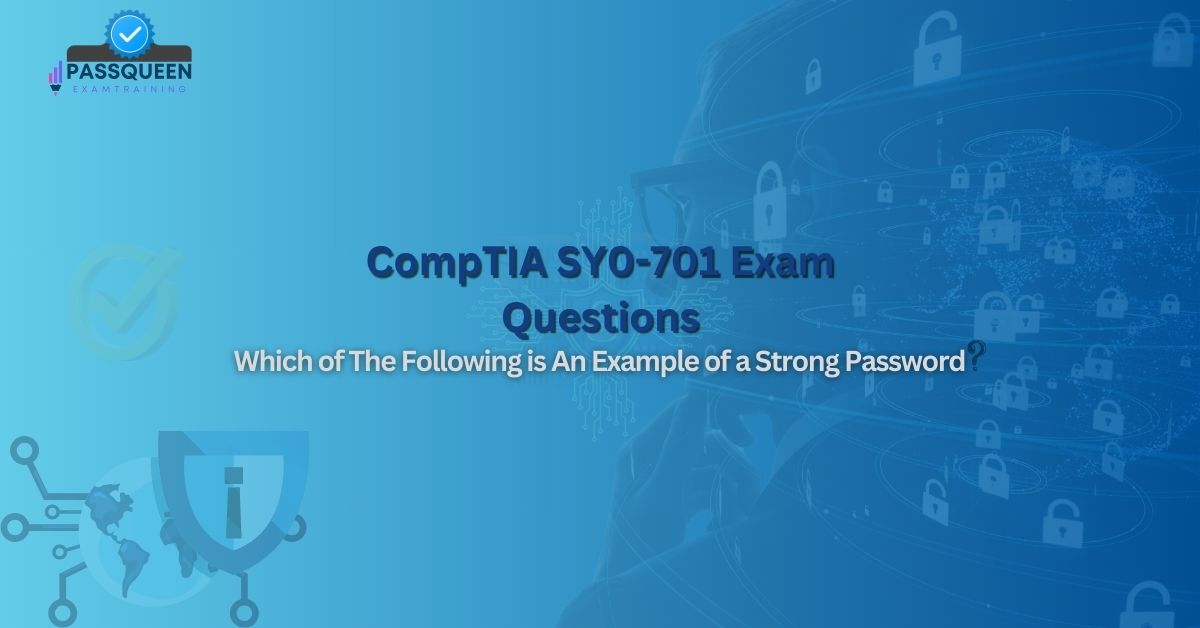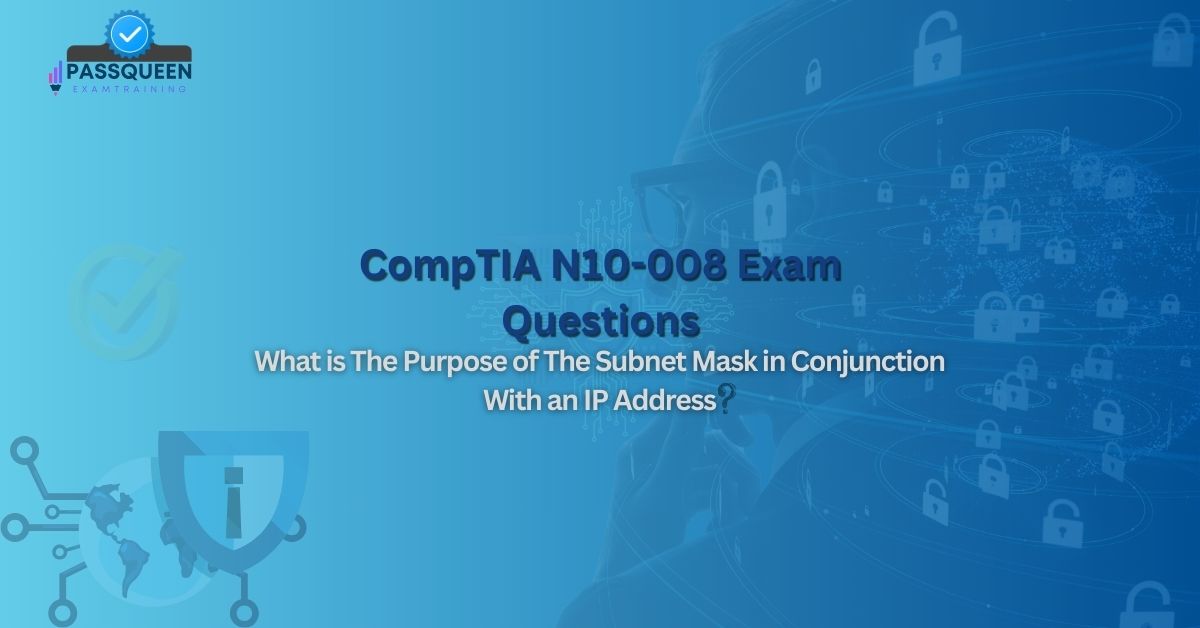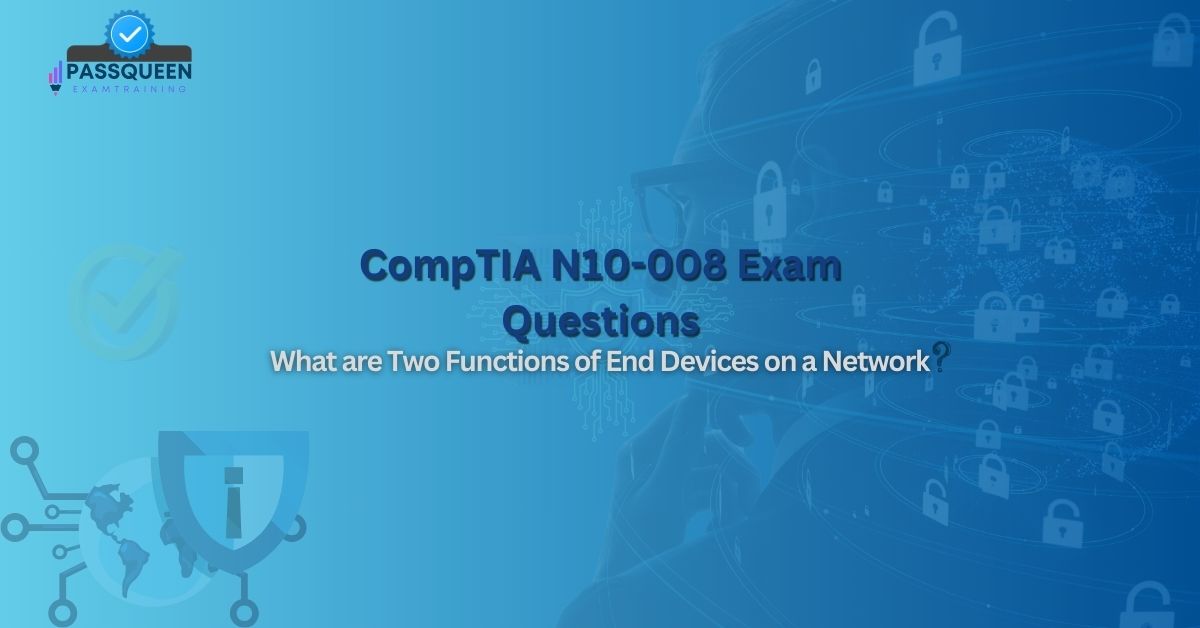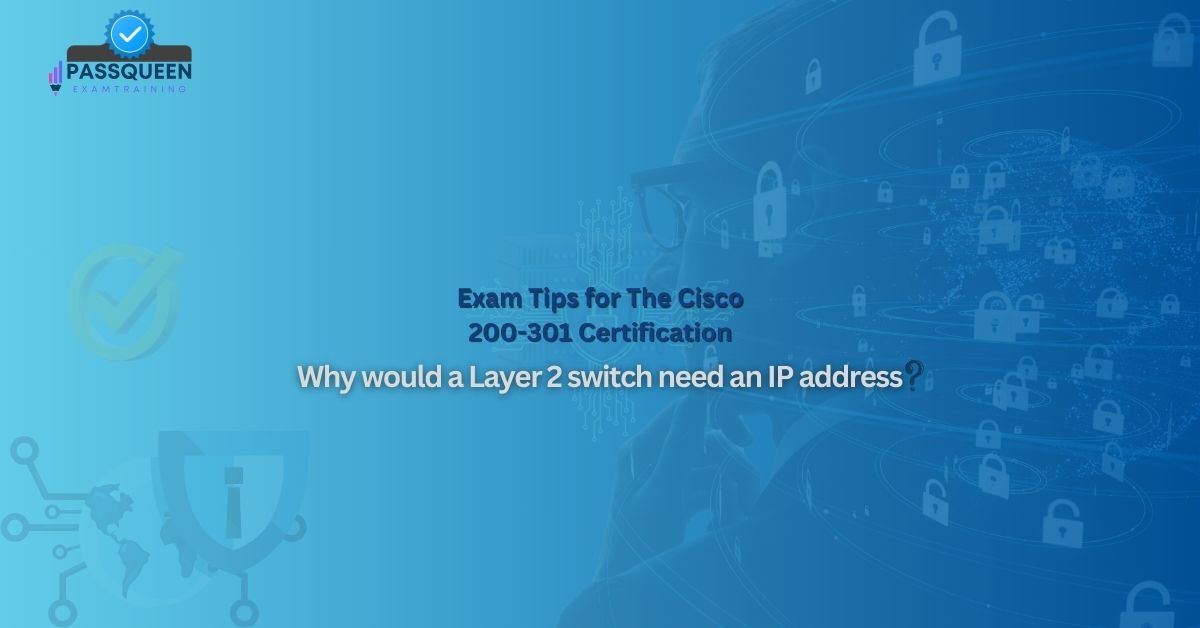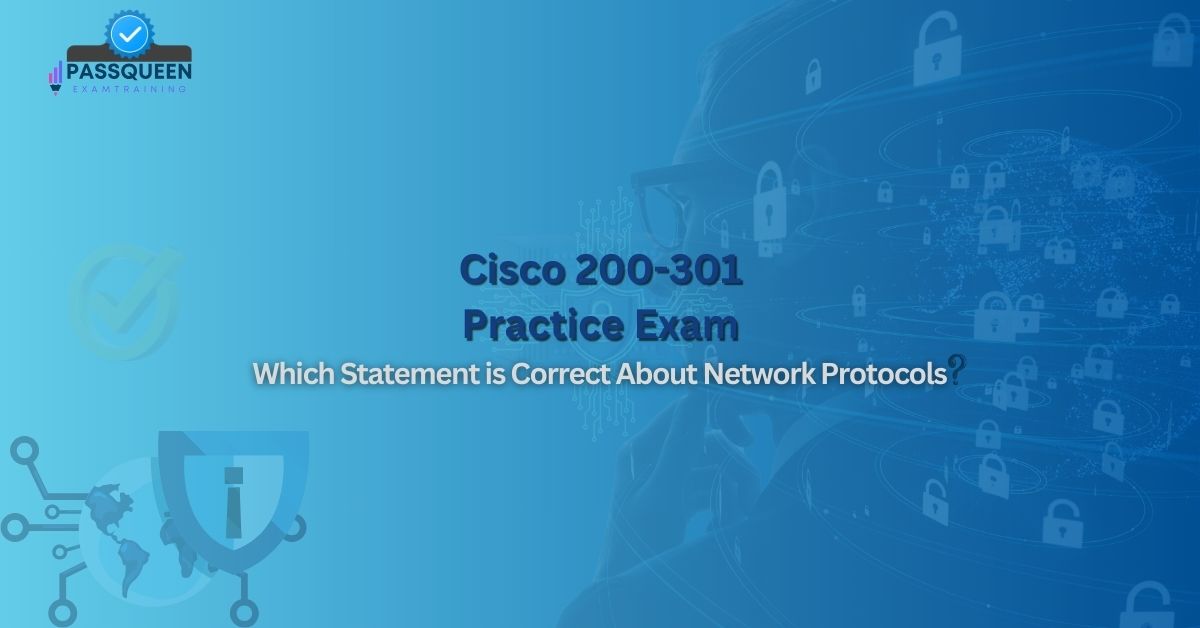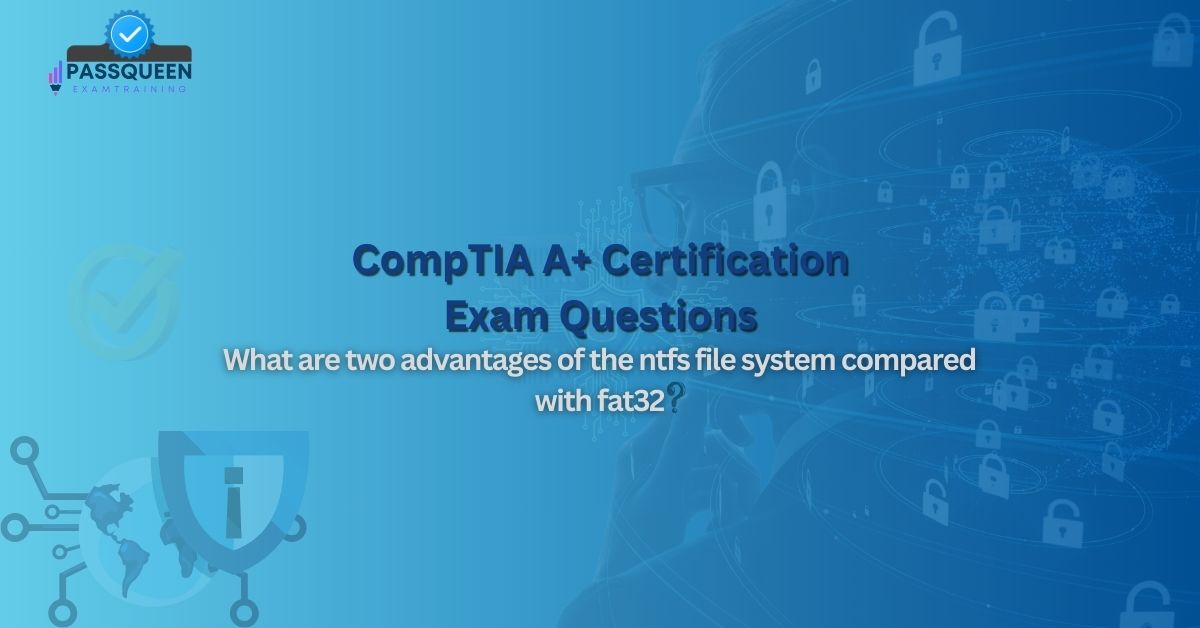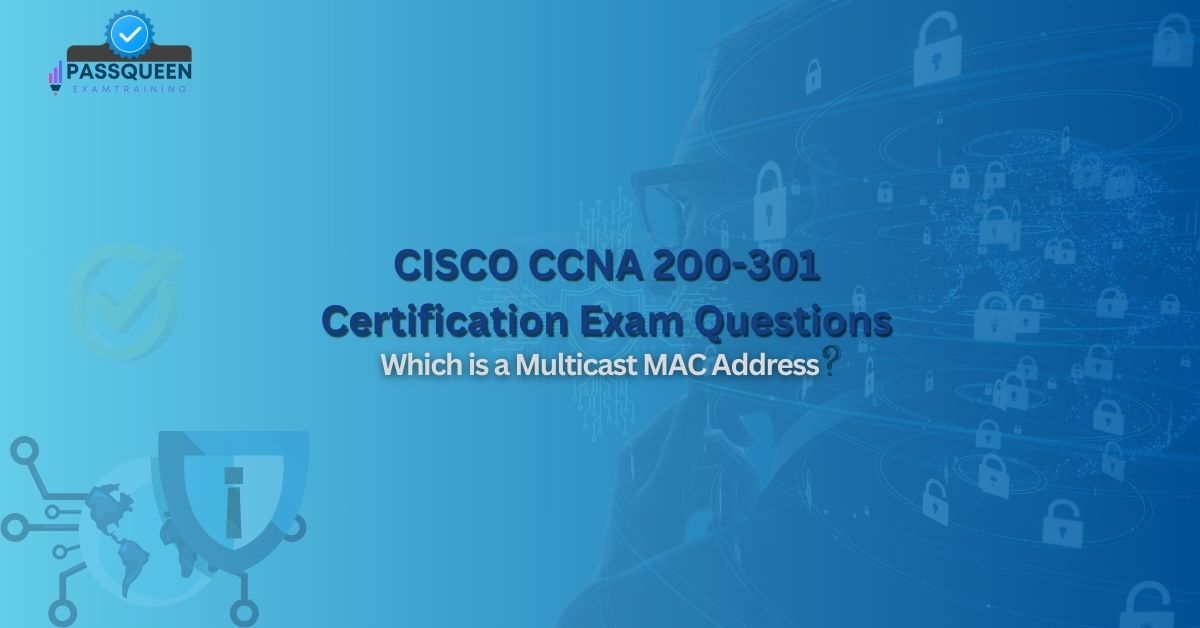Overview
In today's digital age, cybersecurity has become a critical concern for organizations of all sizes. With the increasing sophistication of cyber threats, it is essential to implement robust security measures to protect sensitive data and maintain the integrity of IT systems. One of the most effective ways to enhance cybersecurity is through device hardening. Device hardening involves configuring devices to reduce their attack surface and minimize vulnerabilities. This article explores the concept of device hardening, discusses various methods to harden a device, provides device-specific hardening techniques, outlines best practices, addresses common challenges, and offers exam preparation tips for the CompTIA SY0-701 Exam. By the end of this article, you will have a comprehensive understanding of device hardening and its importance, particularly in the context of PassQueen.
Understanding Device Hardening
Device hardening is the process of securing a device by reducing its attack surface and minimizing potential vulnerabilities. The goal of device hardening is to make it more difficult for attackers to exploit weaknesses in the device's configuration or software. This process involves a combination of configuration changes, software updates, and the implementation of security controls.
Device hardening is essential for protecting sensitive data, ensuring compliance with regulatory requirements, and maintaining the overall security posture of an organization. By hardening devices, organizations can reduce the risk of data breaches, malware infections, and other cyber threats.
Methods to Harden a Device
There are several methods to harden a device, each targeting different aspects of the device's configuration and operation. Here are some of the most common methods:
- Disable Unnecessary Services and Ports: One of the simplest and most effective ways to harden a device is to disable unnecessary services and close unused ports. Many devices come with default settings that enable services and open ports that are not required for their intended operation. By disabling these services and closing unused ports, you can reduce the attack surface and minimize the risk of exploitation.
- Apply Security Patches and Updates: Regularly applying security patches and updates is crucial for maintaining the security of a device. Software vendors frequently release updates to address known vulnerabilities and improve the overall security of their products. By keeping your devices up to date, you can protect them from the latest threats.
- Implement Strong Authentication: Strong authentication mechanisms, such as multi-factor authentication (MFA), can significantly enhance the security of a device. MFA requires users to provide two or more forms of identification before gaining access to the device, making it more difficult for attackers to compromise user accounts.
- Configure Firewalls and Intrusion Detection Systems: Firewalls and intrusion detection systems (IDS) are essential components of a comprehensive security strategy. Firewalls can be used to control incoming and outgoing network traffic based on predetermined security rules, while IDS can monitor network traffic for signs of suspicious activity. By configuring these systems properly, you can protect your devices from unauthorized access and potential attacks.
- Encrypt Data: Encrypting data at rest and in transit is another important method for hardening a device. Encryption ensures that even if data is intercepted or accessed by unauthorized individuals, it cannot be read or used without the appropriate decryption key.
- Implement Access Controls: Access controls are used to restrict access to sensitive data and resources based on user roles and permissions. By implementing access controls, you can ensure that only authorized individuals have access to critical systems and information.
Device-Specific Hardening Techniques
Different types of devices require specific hardening techniques to address their unique vulnerabilities. Here are some device-specific hardening techniques:
- Servers: Servers are critical components of an organization's IT infrastructure and are often targeted by attackers. To harden servers, you should:
- Disable unnecessary services and ports.
- Apply security patches and updates regularly.
- Implement strong authentication and access controls.
- Configure firewalls and IDS to monitor and control network traffic.
- Encrypt sensitive data stored on the server.
- Workstations: Workstations are often the entry point for cyber attacks, making them a key focus for device hardening. To harden workstations, you should:
- Disable unnecessary services and ports.
- Apply security patches and updates regularly.
- Implement strong authentication and access controls.
- Install and configure antivirus and anti-malware software.
- Encrypt data stored on the workstation.
- Network Devices: Network devices, such as routers and switches, are essential for maintaining network connectivity and security. To harden network devices, you should:
- Disable unnecessary services and ports.
- Apply security patches and updates regularly.
- Implement strong authentication and access controls.
- Configure firewalls and IDS to monitor and control network traffic.
- Encrypt data transmitted over the network.
- Mobile Devices: Mobile devices are increasingly being used for work-related tasks, making them a potential target for cyber attacks. To harden mobile devices, you should:
- Disable unnecessary services and ports.
- Apply security patches and updates regularly.
- Implement strong authentication and access controls.
- Install and configure mobile device management (MDM) software.
- Encrypt data stored on the device.
Best Practices for Device Hardening
To ensure the effectiveness of device hardening efforts, it is important to follow best practices. Here are some best practices for device hardening:
- Develop a Device Hardening Policy: A device hardening policy outlines the specific steps and procedures for hardening devices within an organization. This policy should be based on industry standards and best practices and should be regularly reviewed and updated to address new threats and vulnerabilities.
- Conduct Regular Security Audits: Regular security audits can help identify vulnerabilities and ensure that devices are properly hardened. Security audits should include a review of device configurations, software versions, and access controls.
- Train Employees: Employees play a critical role in maintaining the security of devices. Providing regular training on device hardening and cybersecurity best practices can help ensure that employees are aware of potential threats and know how to protect devices from attacks.
- Monitor and Respond to Security Incidents: Monitoring network traffic and system logs can help detect potential security incidents. It is important to have a response plan in place to address security incidents quickly and effectively.
- Use Automated Tools: Automated tools can help streamline the device hardening process by identifying vulnerabilities, applying patches, and configuring security settings. These tools can save time and reduce the risk of human error.
Common Challenges in Device Hardening
While device hardening is essential for enhancing cybersecurity, it is not without its challenges. Here are some common challenges in device hardening:
- Complexity: Device hardening can be a complex process, particularly in large organizations with a wide variety of devices and configurations. Ensuring that all devices are properly hardened can be time-consuming and resource-intensive.
- Compatibility Issues: Applying security patches and updates can sometimes lead to compatibility issues with existing software and systems. It is important to test updates in a controlled environment before deploying them to production systems.
- User Resistance: Employees may resist changes to device configurations, particularly if they perceive these changes as inconvenient or restrictive. It is important to communicate the importance of device hardening and provide training to help employees understand and support these efforts.
- Keeping Up with New Threats: The cybersecurity landscape is constantly evolving, with new threats and vulnerabilities emerging regularly. Keeping up with these changes and ensuring that devices are protected against the latest threats can be challenging.
Exam Prep Tips for CompTIA Security+ SY0-701
For those preparing for the CompTIA Security+ SY0-701 Certification exam, understanding device hardening is crucial. Here are some tips to help you succeed:
- Understand the Basics: Ensure you have a solid understanding of the principles of device hardening, including the methods and techniques discussed in this article. Know how to apply these principles to different types of devices.
- Practice Configuration: Familiarize yourself with the configuration of security settings on various devices, including servers, workstations, network devices, and mobile devices. Use simulation tools or real equipment if available.
- Know the Best Practices: Be able to articulate the best practices for device hardening, including developing a device hardening policy, conducting regular security audits, training employees, monitoring and responding to security incidents, and using automated tools.
- Recognize Challenges: Understand the common challenges in device hardening and how to address them. Be prepared to discuss strategies for overcoming these challenges in a real-world scenario.
- Stay Updated: The cybersecurity landscape is constantly evolving, so it is important to stay updated on the latest threats and vulnerabilities. Follow industry news, participate in training programs, and engage with the cybersecurity community to stay informed.
Bottom Line
In conclusion, device hardening is a critical component of a comprehensive cybersecurity strategy. By reducing the attack surface and minimizing vulnerabilities, organizations can protect sensitive data, ensure compliance with regulatory requirements, and maintain the overall security posture of their IT systems. While device hardening can be complex and challenging, following best practices and staying informed about the latest threats can help organizations effectively secure their devices.
For those pursuing the CompTIA Security+ SY0-701 certification, a thorough understanding of device hardening is essential. By mastering the methods, techniques, and best practices discussed in this article, you will be well-prepared to excel in the exam and in your cybersecurity career. In the context of PassQueen, device hardening is invaluable for ensuring the security and integrity of the organization's IT infrastructure, ultimately contributing to its success and resilience in the face of evolving cyber threats.
Avail Limited Time Special Discount Offer for "CompTIA SY0-701 Exam"
Sample CompTIA SY0-701 Dumps Questions
Which method can be used to harden a device?
Options:
A) Disabling unused ports and services
B) Increasing the device's processing power
C) Using default usernames and passwords
D) Allowing open access to all network resources
Correct Answer:
A) Disabling unused ports and services
Explanation:
Device hardening involves implementing security measures to reduce vulnerabilities. Disabling unused ports and services minimizes potential attack vectors, making the device more secure. Increasing processing power (B) does not directly relate to security, using default credentials (C) weakens security, and allowing open access (D) increases risks.