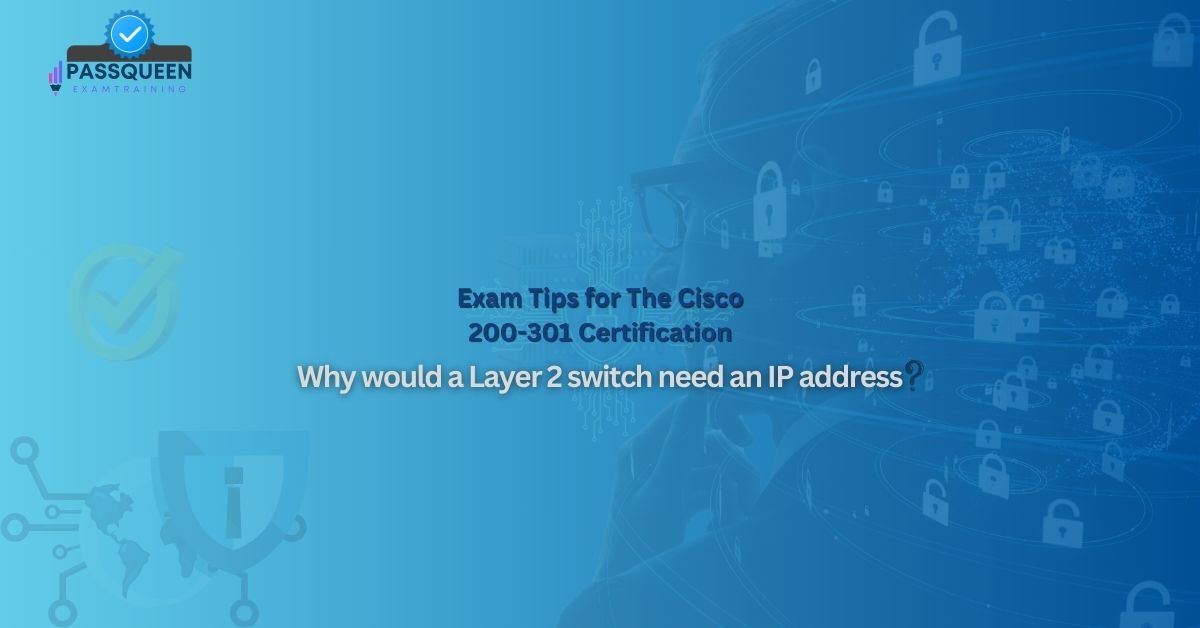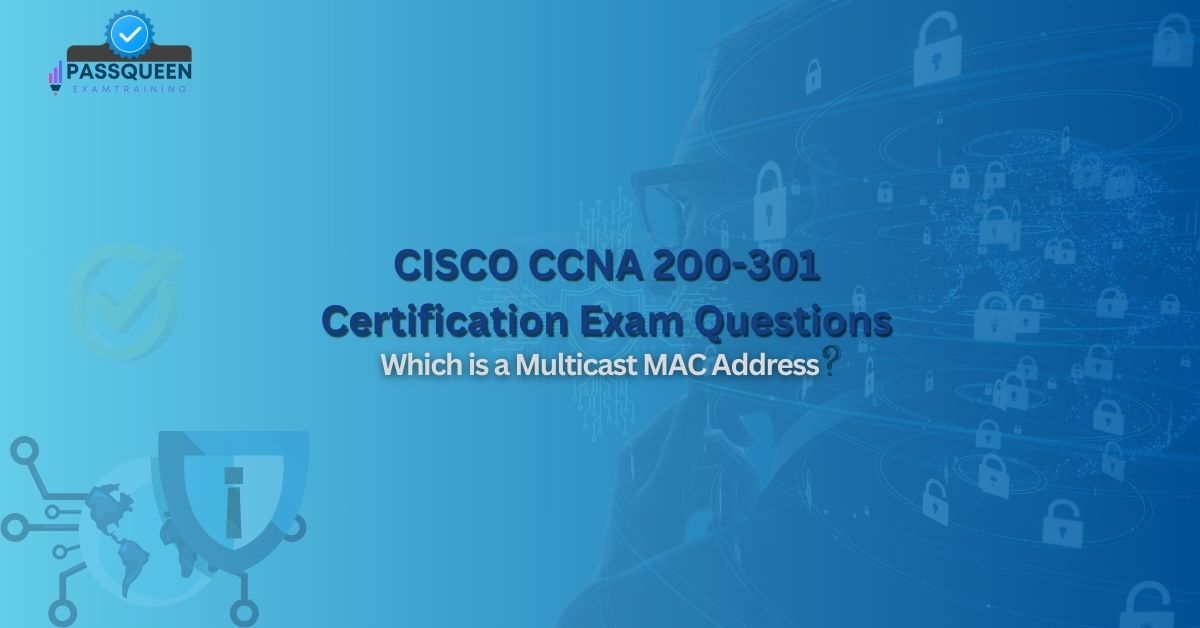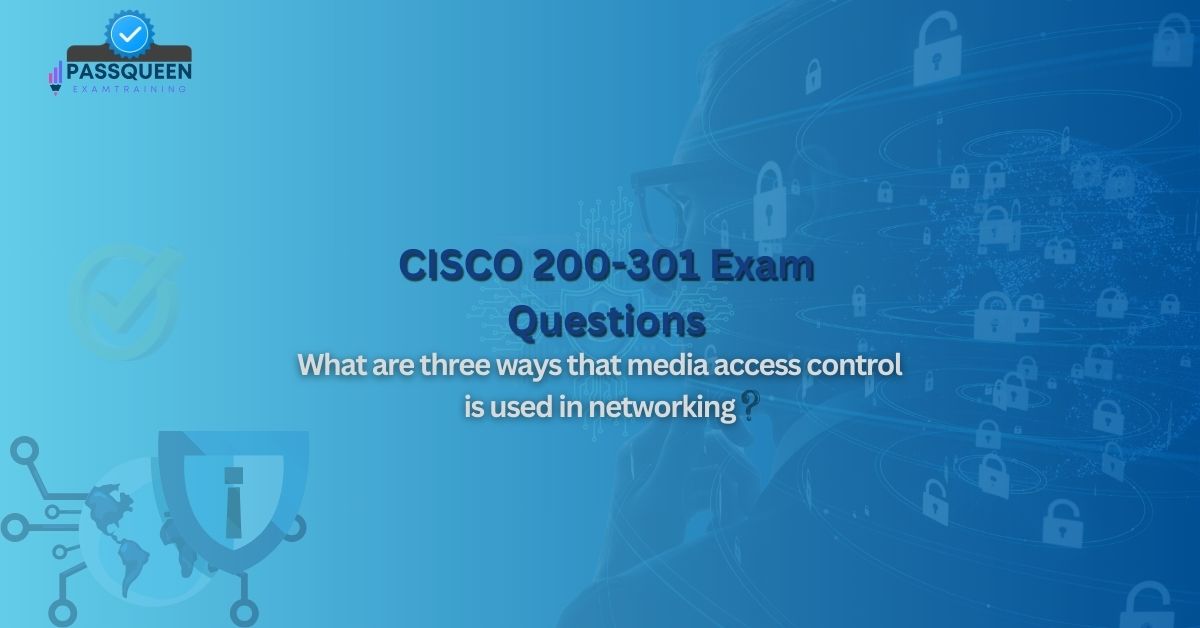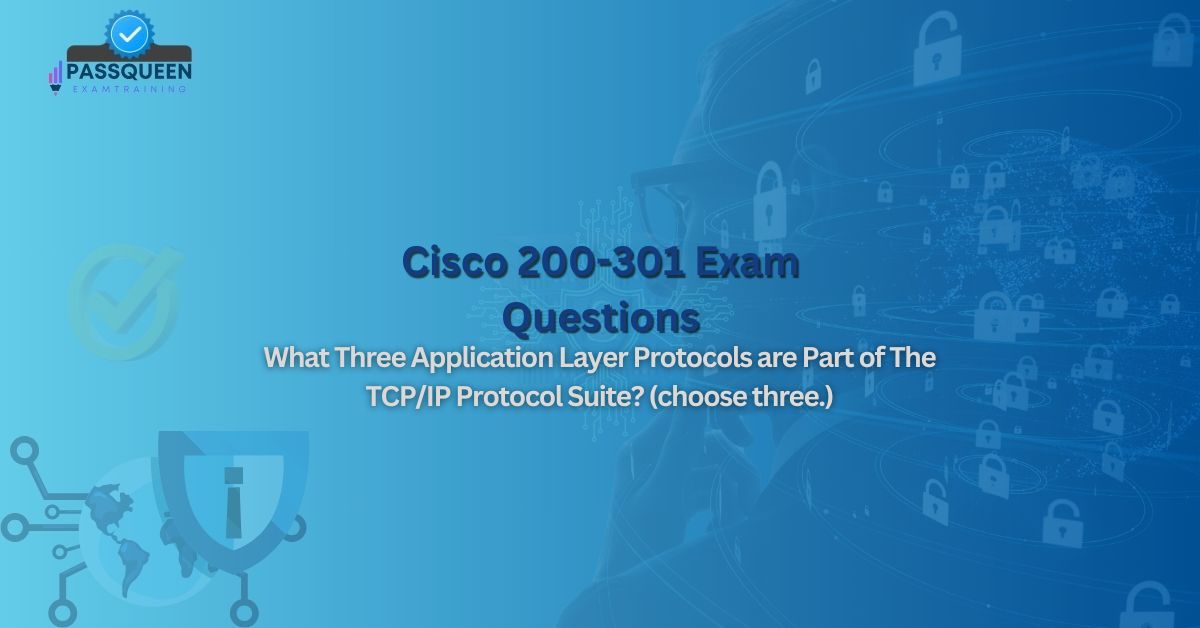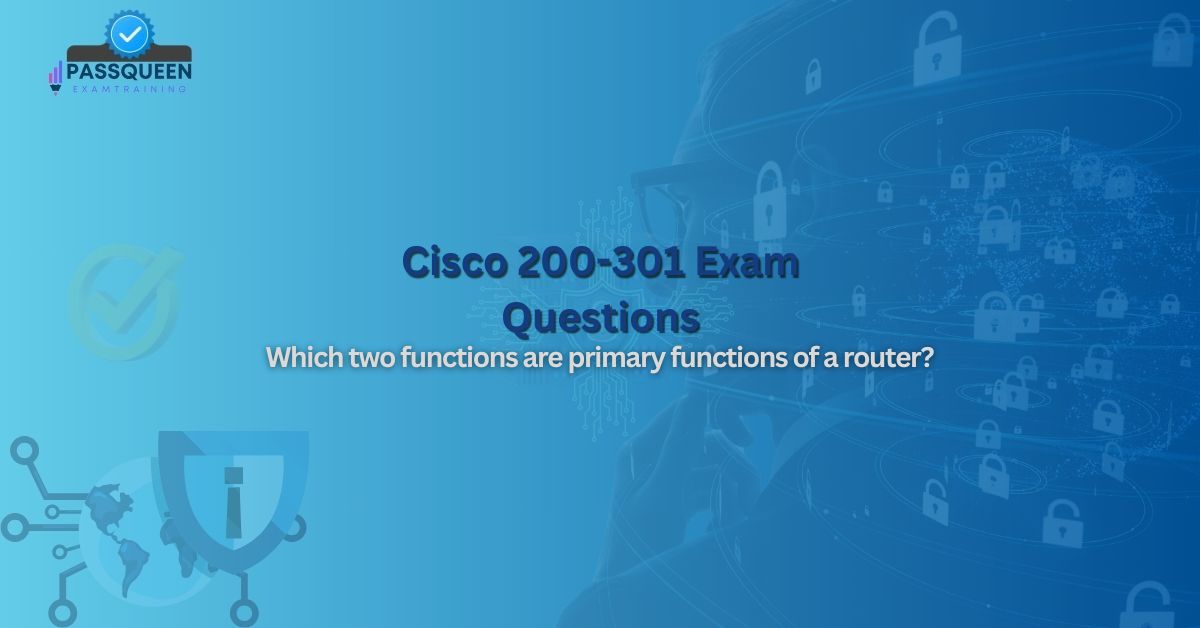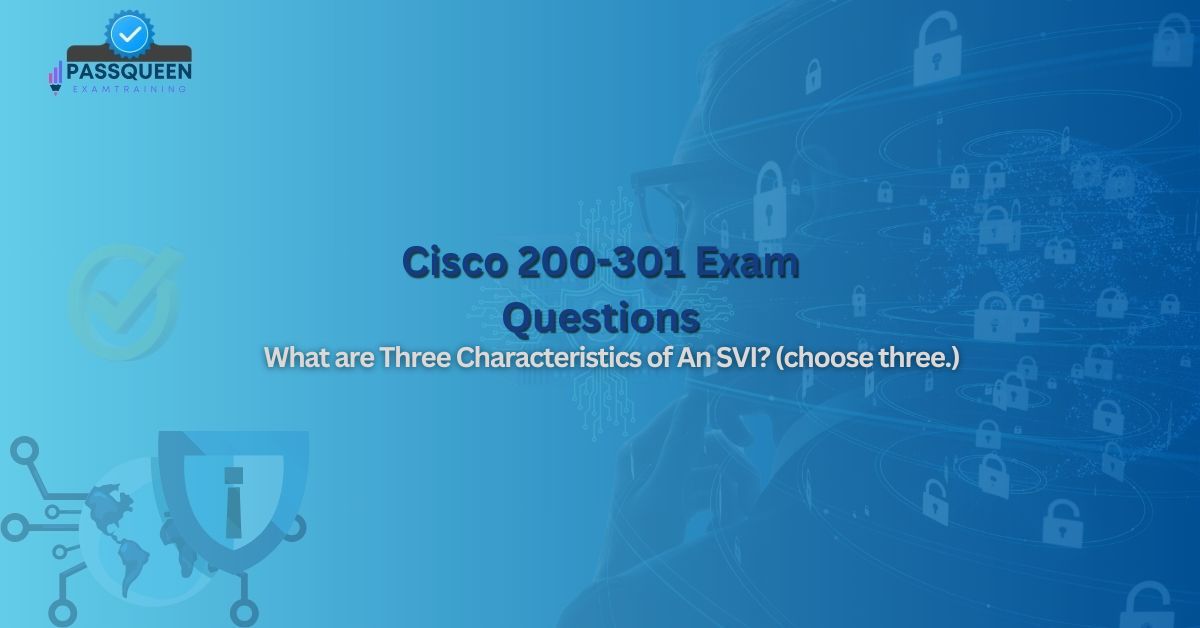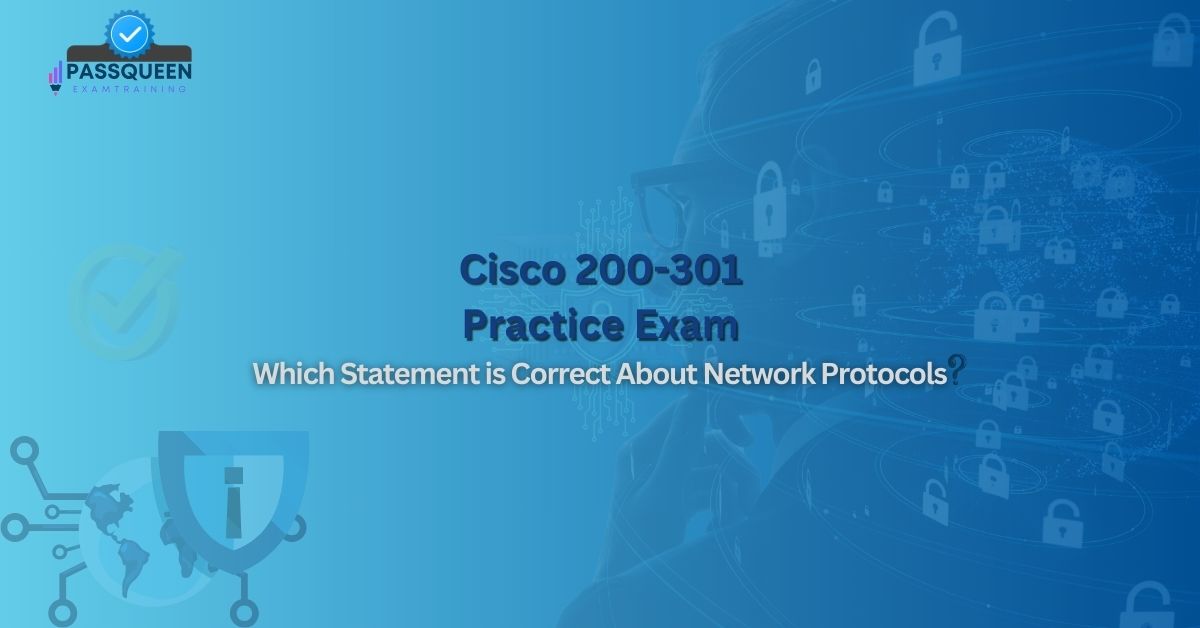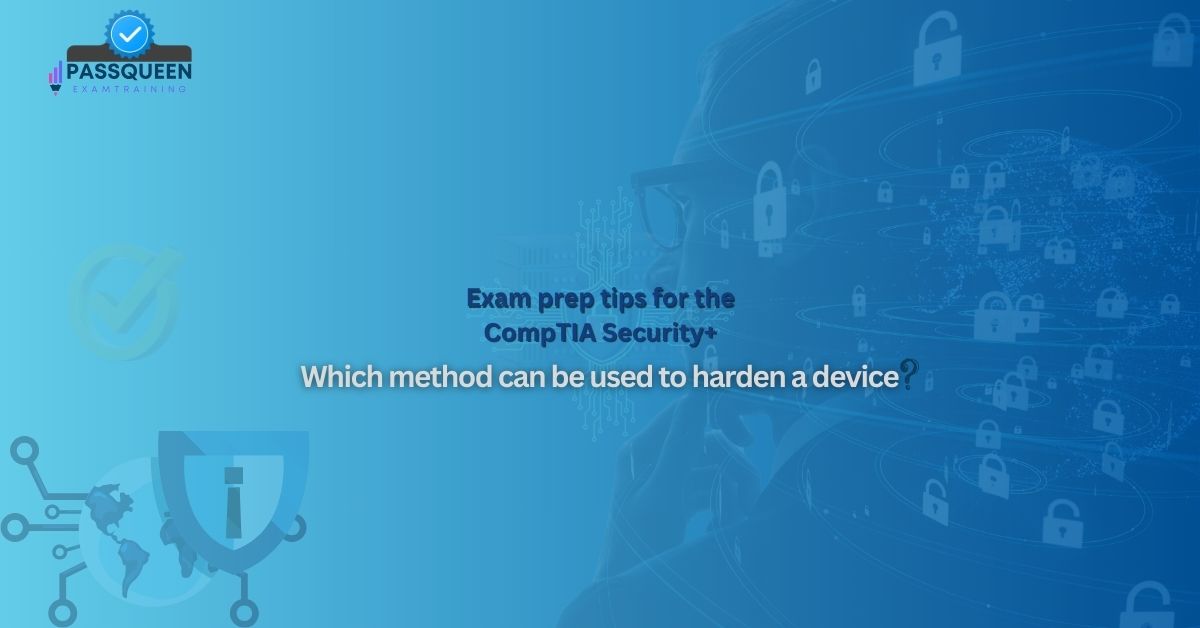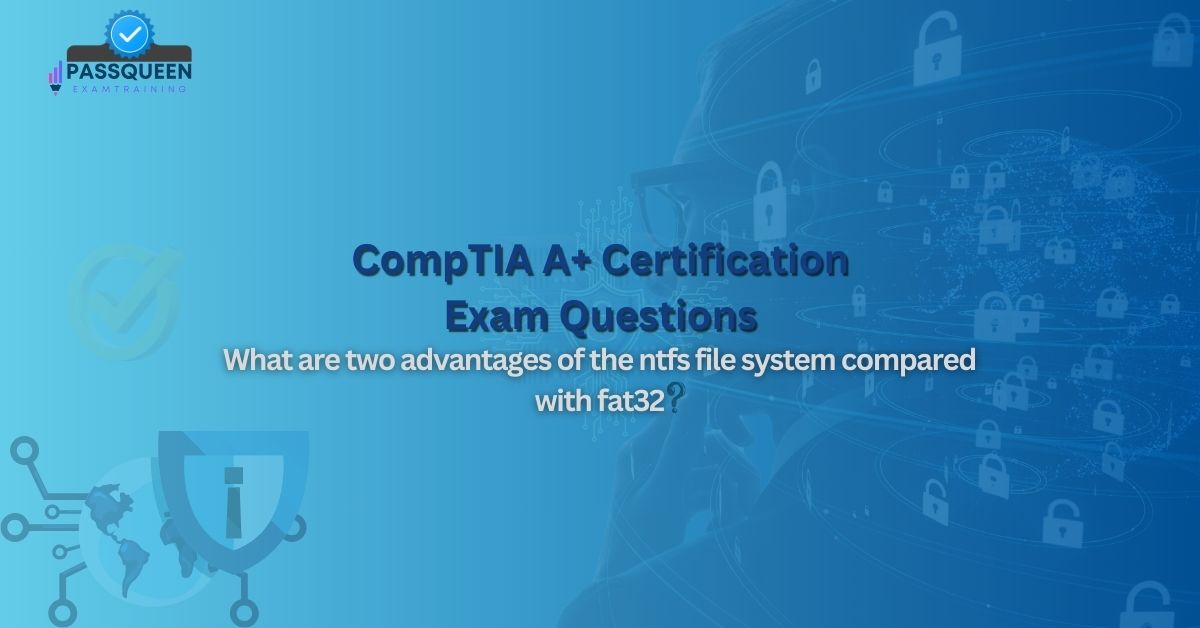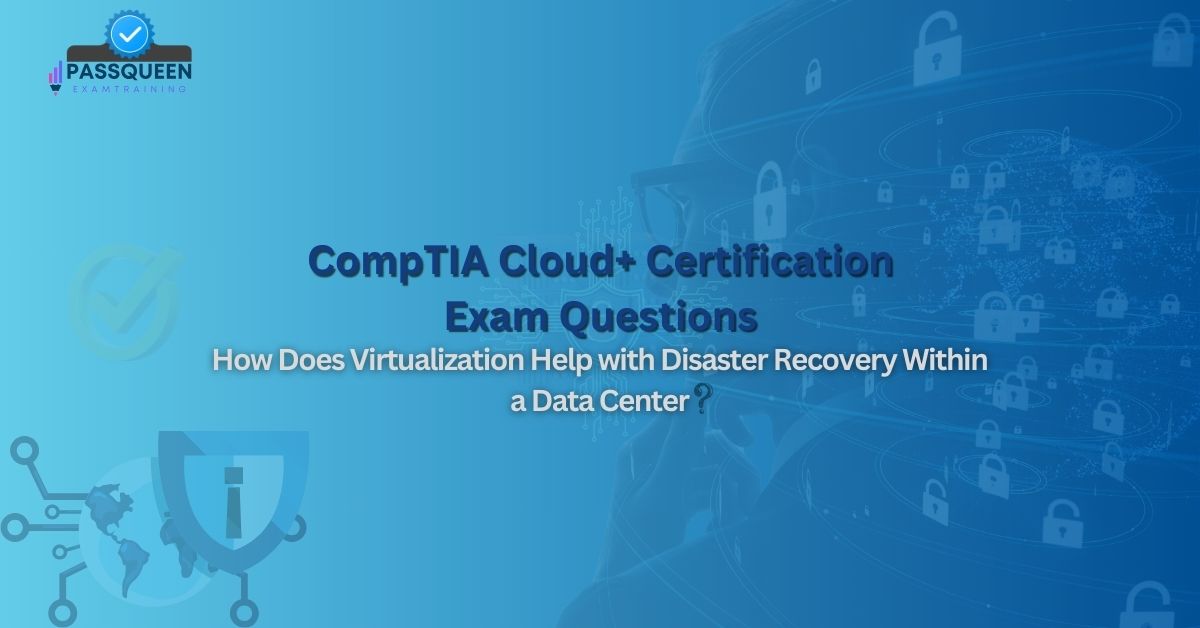Introduction
In the realm of networking, Layer 2 switches are fundamental components that facilitate the efficient transfer of data within a local area network (LAN). While these switches primarily operate at the data link layer (Layer 2) of the OSI model, there are scenarios where assigning an IP address to a Layer 2 switch becomes not only beneficial but necessary. This article delves into the basic functionality of Layer 2 switches, explores the reasons for assigning an IP address, provides a guide on how to configure an IP address on a Layer 2 switch, discusses scenarios where an IP address is not required, addresses common misconceptions, and offers exam tips for the Cisco 200-301 Certification. By the end of this article, you will have a comprehensive understanding of why assigning an IP address to a Layer 2 switch can be advantageous, particularly in the context of PassQueen.
Basic Functionality of Layer 2 Switches
Layer 2 switches are devices that operate at the data link layer of the OSI model. Their primary function is to forward data packets between devices within the same LAN based on Media Access Control (MAC) addresses. Unlike routers, which operate at the network layer (Layer 3) and use IP addresses to forward data between different networks, Layer 2 switches use MAC addresses to make forwarding decisions within a single network.
Layer 2 switches are essential for creating efficient and high-performance networks. They reduce collision domains, increase bandwidth, and improve overall network performance by creating separate collision domains for each port. This means that devices connected to different ports can communicate simultaneously without interfering with each other.
Reasons for Assigning an IP Address to a Layer 2 Switch
While Layer 2 switches primarily operate at the data link layer, there are several reasons why assigning an IP address to a Layer 2 switch can be beneficial:
1. Remote Management: One of the primary reasons for assigning an IP address to a Layer 2 switch is to enable remote management. With an IP address, network administrators can access the switch remotely using protocols such as SSH (Secure Shell) or Telnet. This allows for easier configuration, monitoring, and troubleshooting of the switch without the need for physical access.
2. Network Monitoring and Diagnostics: Assigning an IP address to a Layer 2 switch allows network administrators to use network monitoring tools to keep an eye on the switch's performance. Tools like SNMP (Simple Network Management Protocol) can be used to collect data on the switch's status, traffic, and errors, helping administrators to diagnose and resolve issues more efficiently.
3. VLAN Management: In networks that use VLANs (Virtual Local Area Networks), assigning an IP address to a Layer 2 switch can simplify VLAN management. Administrators can use the switch's IP address to configure and manage VLANs, ensuring that traffic is segmented and routed correctly.
4. Firmware Updates and Configuration Backups: With an IP address, network administrators can easily update the switch's firmware and back up its configuration. This ensures that the switch is running the latest software and that its configuration can be quickly restored in the event of a failure.
5. Integration with Network Management Systems: Assigning an IP address to a Layer 2 switch allows it to be integrated into a broader network management system (NMS). This integration provides a centralized platform for managing all network devices, improving overall network visibility and control.
Configuration of IP Address on a Layer 2 Switch
Configuring an IP address on a Layer 2 switch is a straightforward process, but it requires access to the switch's command-line interface (CLI). Here is a step-by-step guide to configuring an IP address on a Cisco Layer 2 switch:
1. Access the Switch's CLI: Connect to the switch using a console cable or through a remote access method if the switch already has an IP address configured.
2. Enter Global Configuration Mode: Once you are in the CLI, enter global configuration mode by typing the following command:
```
enable
configure terminal
```
3. Assign an IP Address to the Management Interface: Most Layer 2 switches have a dedicated management interface, often referred to as VLAN 1 by default. Assign an IP address to this interface using the following commands:
```
interface vlan 1
ip address 192.168.1.2 255.255.255.0
no shutdown
exit
```
In this example, `192.168.1.2` is the IP address assigned to the switch, and `255.255.255.0` is the subnet mask.
4. Configure a Default Gateway: If the switch needs to communicate with devices outside its local network, you must configure a default gateway. This is typically the IP address of the router that connects the local network to other networks. Use the following command to set the default gateway:
```
ip default-gateway 192.168.1.1
```
In this example, `192.168.1.1` is the IP address of the default gateway.
5. Save the Configuration: After configuring the IP address and default gateway, save the configuration to ensure that it persists after a reboot. Use the following command:
```
write memory
```
6. Verify the Configuration: Finally, verify that the IP address has been correctly assigned by using the following command:
```
show ip interface brief
```
This command will display the IP address, subnet mask, and status of the management interface.
Scenarios Where an IP Address is Not Required
While there are several benefits to assigning an IP address to a Layer 2 switch, there are also scenarios where an IP address is not required:
1. Small, Simple Networks: In small networks with a limited number of devices and no need for remote management or monitoring, assigning an IP address to a Layer 2 switch may be unnecessary. The switch can operate effectively without an IP address, forwarding traffic based on MAC addresses alone.
2. Unmanaged Switches: Unmanaged switches, which are typically used in very small networks or home environments, do not support IP address assignment. These switches are plug-and-play devices that do not offer any configuration options.
3. Dedicated VLANs for Management: In some cases, network administrators may choose to use a dedicated VLAN for management purposes. In such scenarios, the Layer 2 switch may not require an IP address on the main VLAN, as management traffic is handled separately.
4. Redundant Management Interfaces: In high-availability networks, redundant management interfaces may be used to ensure continuous access to the switch. In such cases, the primary management interface may have an IP address, while the secondary interface does not.
Common Misconceptions
There are several common misconceptions surrounding the assignment of IP addresses to Layer 2 switches. It's important to address these to ensure a clear understanding:
1. Layer 2 Switches Do Not Need IP Addresses: While it's true that Layer 2 switches can operate without an IP address, assigning one provides significant benefits, particularly in larger or more complex networks. The misconception that Layer 2 switches do not need IP addresses often stems from a lack of understanding of the advantages of remote management and monitoring.
2. IP Addresses Are Only for Layer 3 Devices: Another common misconception is that IP addresses are only relevant for Layer 3 devices, such as routers. While routers do use IP addresses to route traffic between networks, Layer 2 switches can also benefit from IP addresses for management and monitoring purposes.
3. Assigning an IP Address Changes the Switch's Functionality: Some believe that assigning an IP address to a Layer 2 switch changes its fundamental operation. In reality, the switch continues to forward traffic based on MAC addresses; the IP address is solely for management and monitoring purposes.
Exam Tips for Cisco 200-301
For those preparing for the Cisco 200-301 Exam, understanding the role of IP addresses in Layer 2 switches is crucial. Here are some tips to help you succeed:
1. Understand the Basics: Ensure you have a solid understanding of the OSI model, particularly the differences between Layer 2 and Layer 3. Know how Layer 2 switches operate and the role of MAC addresses in forwarding decisions.
2. Practice Configuration: Familiarize yourself with the CLI of Cisco switches. Practice assigning IP addresses, configuring default gateways, and saving configurations. Use simulation tools or real equipment if available.
3. Know the Benefits: Be able to articulate the benefits of assigning an IP address to a Layer 2 switch, such as remote management, network monitoring, and VLAN management.
4. Recognize Scenarios: Understand the scenarios where an IP address is not required for a Layer 2 switch. Be able to differentiate between managed and unmanaged switches and their typical use cases.
5. Address Misconceptions: Be prepared to address common misconceptions about Layer 2 switches and IP addresses. This will demonstrate a deeper understanding of the topic.
Conclusion
In conclusion, while Layer 2 switches primarily operate at the data link layer and forward traffic based on MAC addresses, assigning an IP address to these switches offers significant advantages, particularly in larger or more complex networks. Remote management, network monitoring, VLAN management, firmware updates, and integration with network management systems are all compelling reasons to configure an IP address on a Layer 2 switch. However, it's also important to recognize scenarios where an IP address is not required and to address common misconceptions about the role of IP addresses in Layer 2 switches.
For those pursuing the Cisco 200-301 certification, a thorough understanding of these concepts is essential. By mastering the configuration and benefits of assigning an IP address to a Layer 2 switch, you will be well-prepared to excel in the exam and in your networking career. In the context of PassQueen, this knowledge is invaluable for ensuring efficient and effective network management, ultimately contributing to the success of the organization.
Avail Limited Time Special Discount Offer for "Cisco 200-301 Exam"
Sample Cisco 200-301 Dumps Questions
Why would a Layer 2 switch need an IP address?
Options:
A) To forward data packets between different networks
B) To enable communication between devices within the same VLAN
C) To allow remote management and configuration of the switch
D) To perform MAC address learning and filtering
Correct Answer:
C) To allow remote management and configuration of the switch
Explanation:
A Layer 2 switch operates at the data link layer and uses MAC addresses to forward frames within the same network. It does not need an IP address for its core switching functions. However, an IP address is assigned to the switch for remote management purposes, such as accessing it via SSH, Telnet, or a web interface for configuration and monitoring.