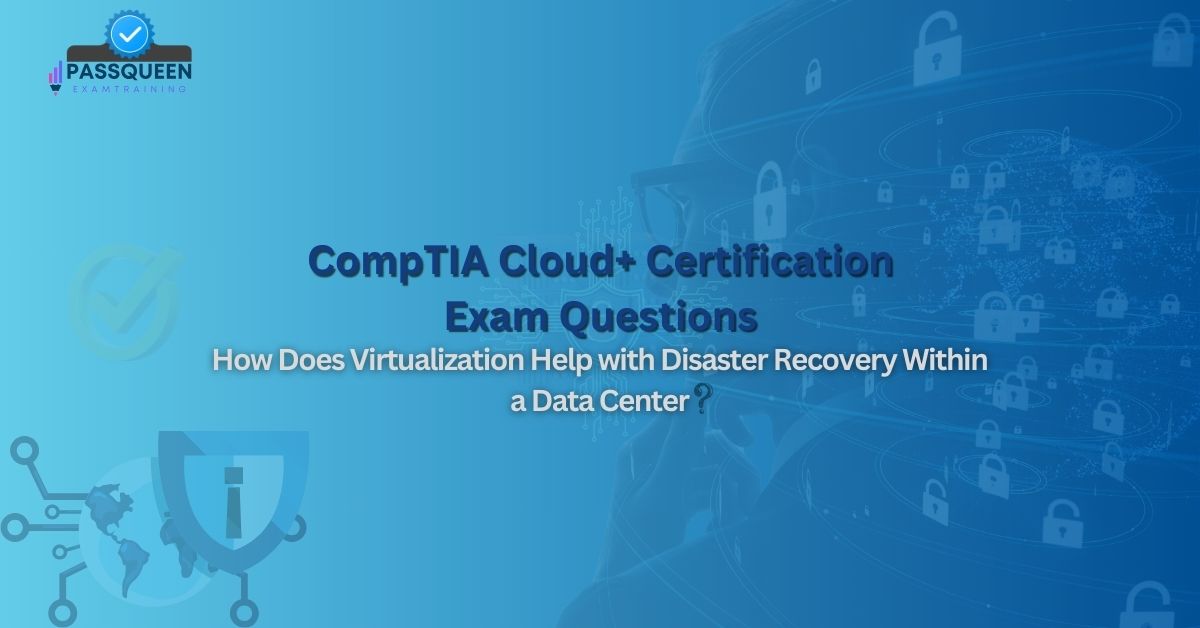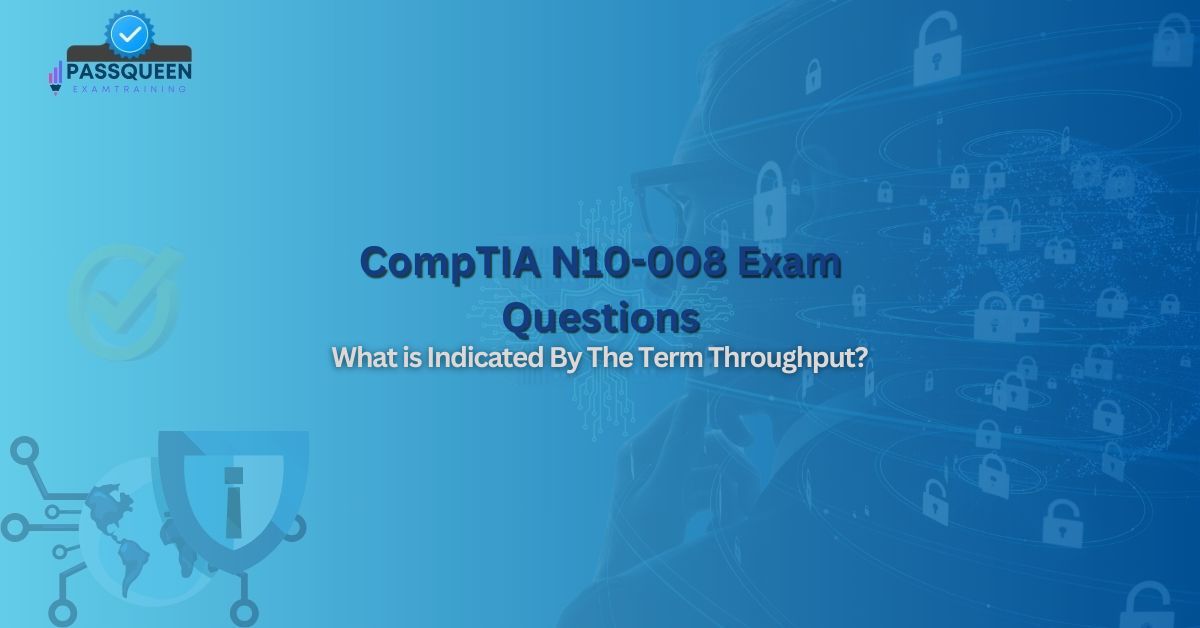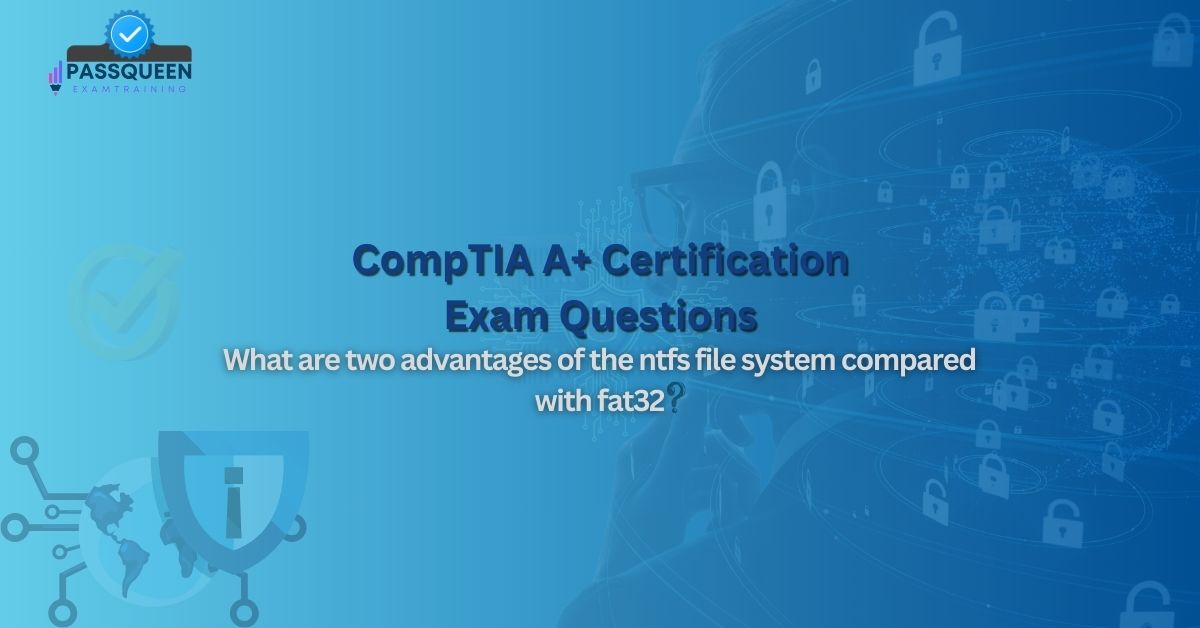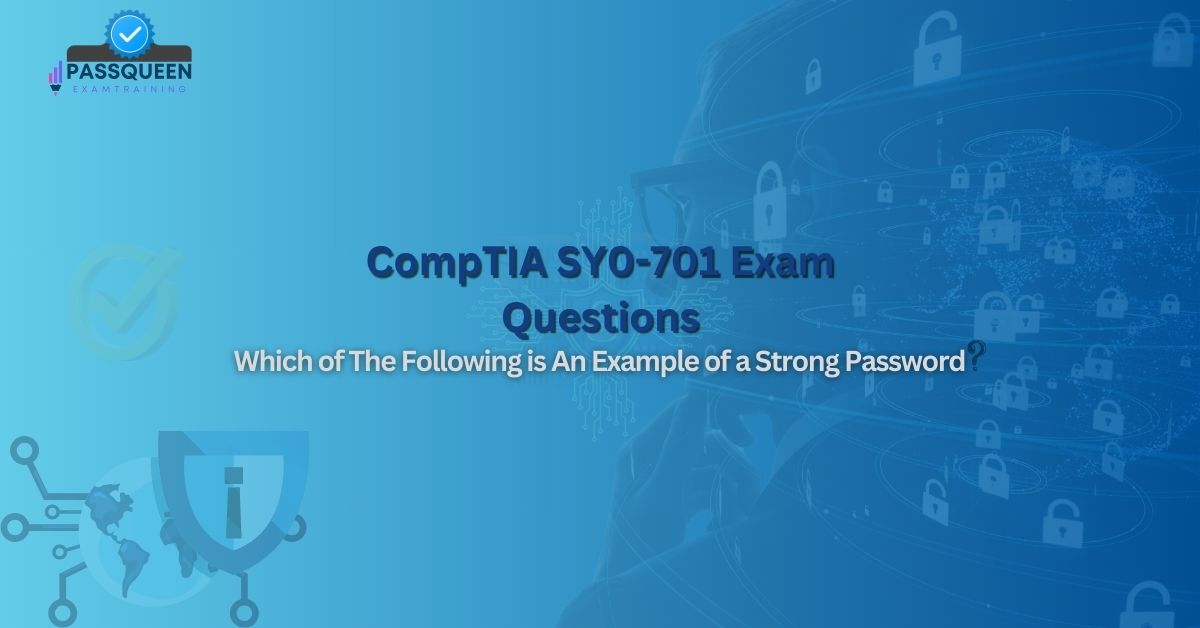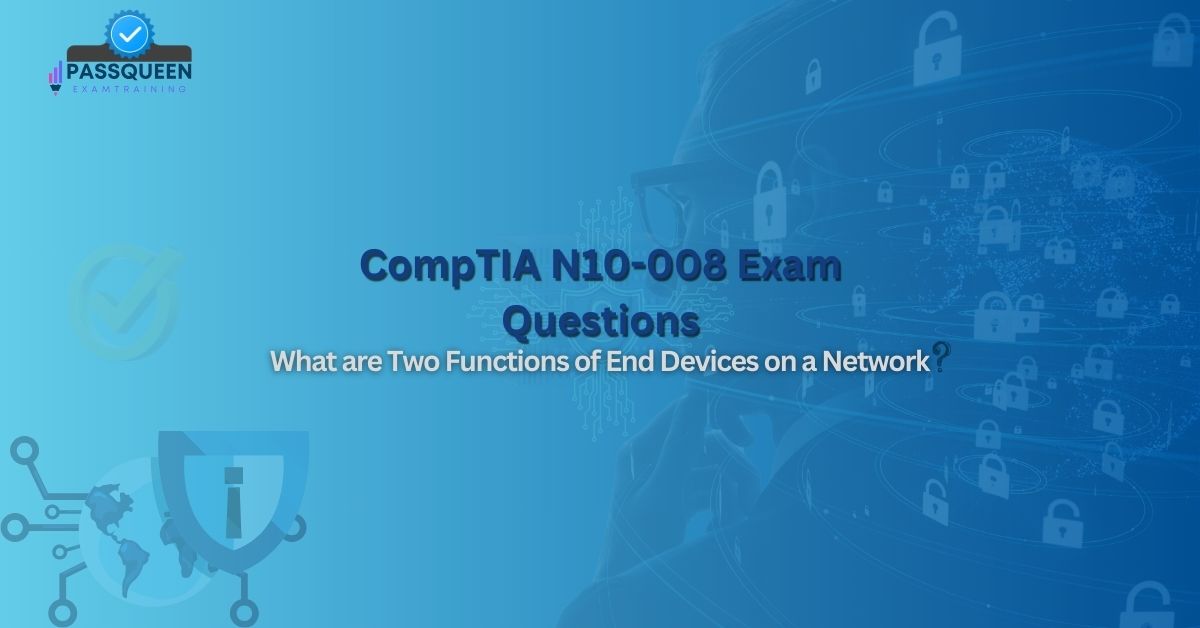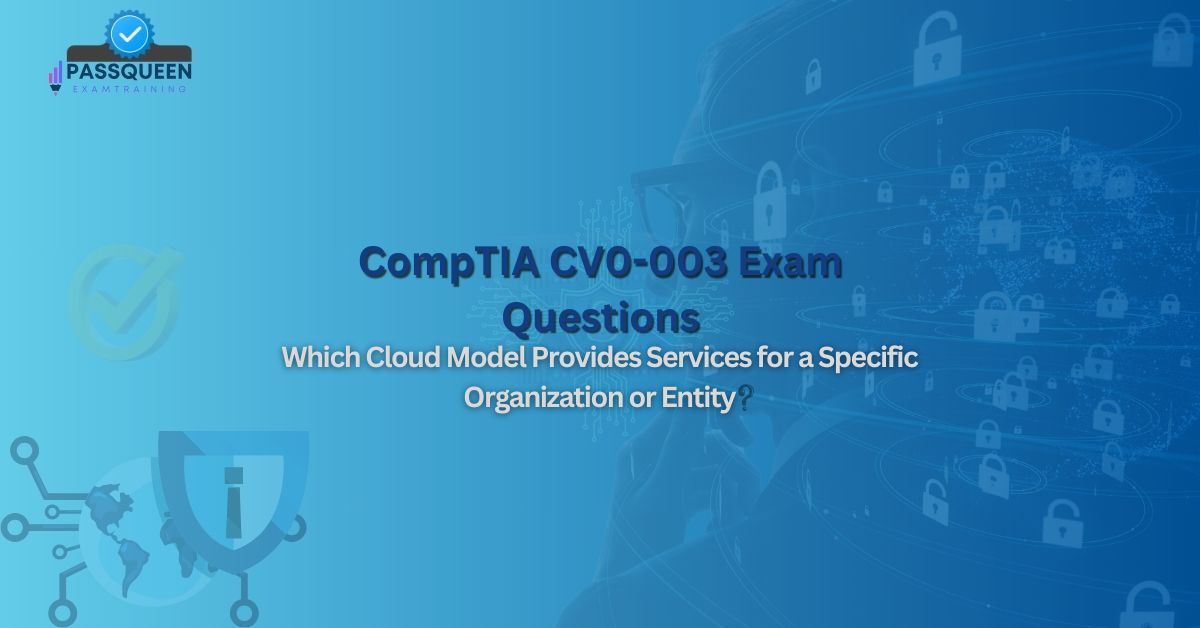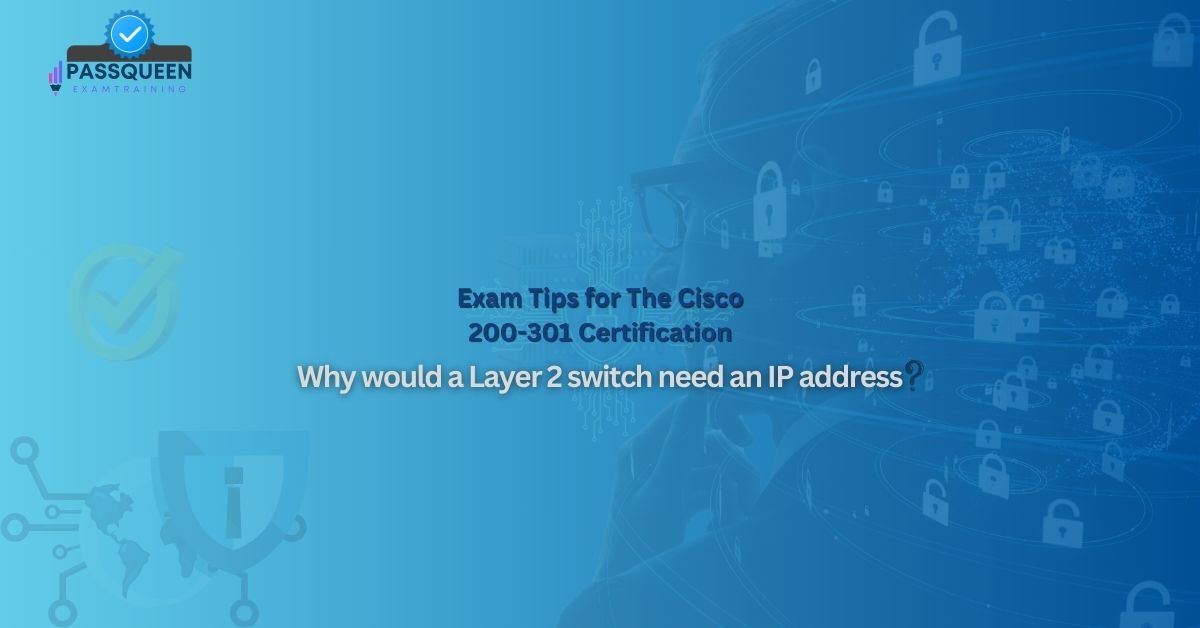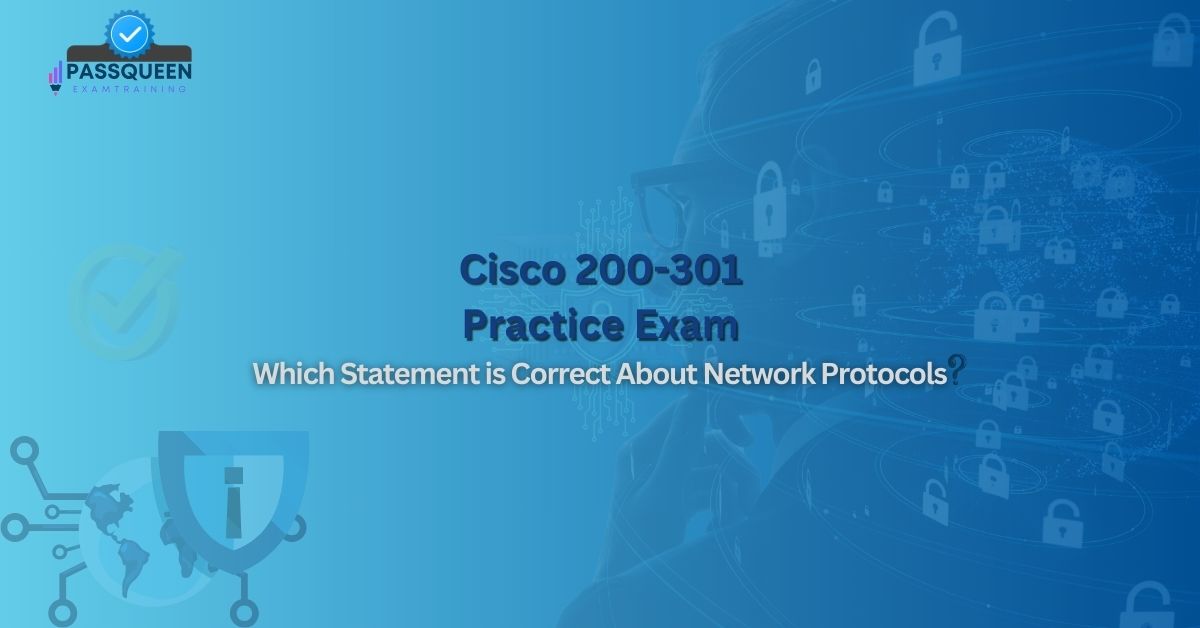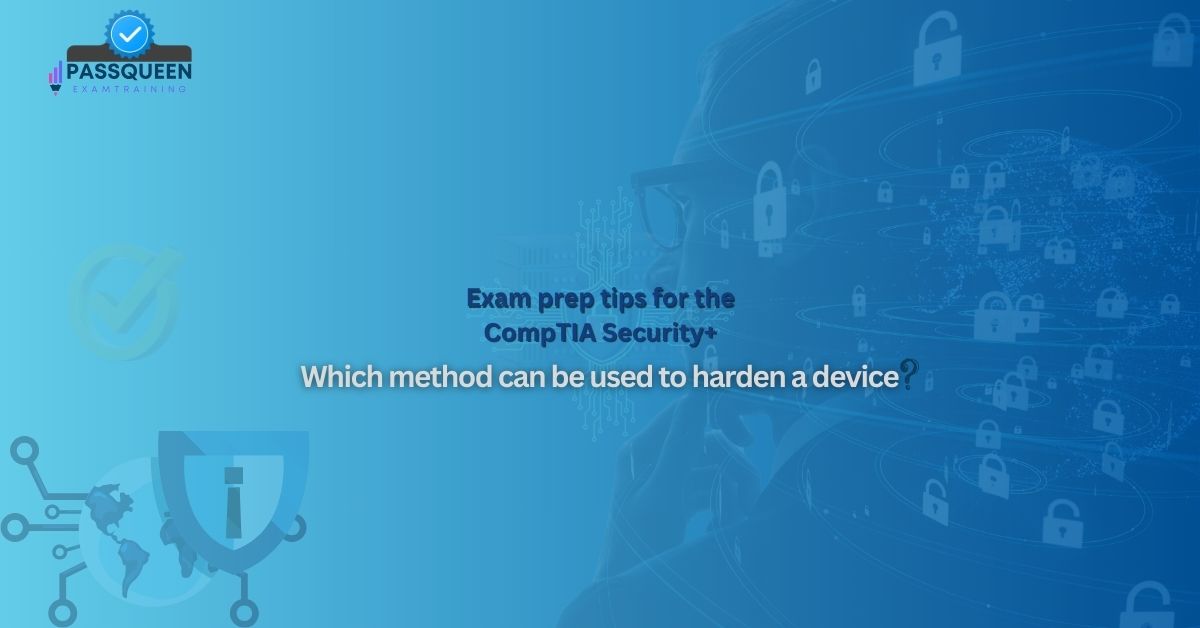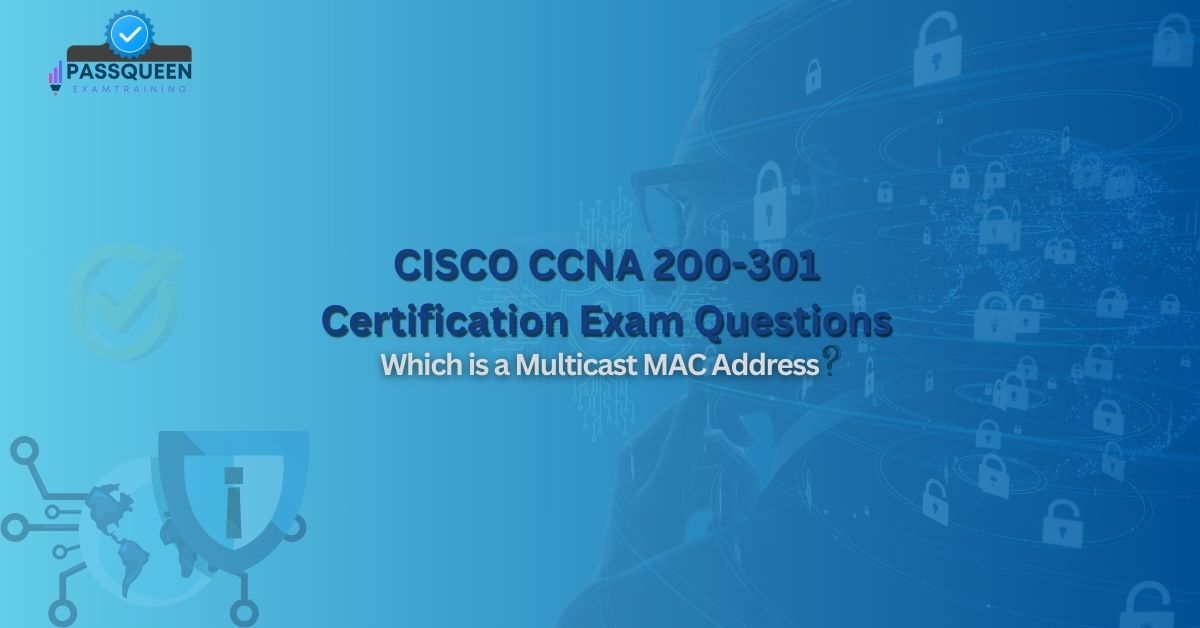Introduction
For IT professionals pursuing certifications like CV0-003 - CompTIA Cloud+ Certifications, understanding advanced technologies such as virtualization and disaster recovery (DR) is essential. These concepts are not only critical for real-world IT operations but are also frequently tested in certification exams.
PassQueen, a trusted resource for the latest and valid IT certification exam updates and preparation materials, provides invaluable insights into these topics. This article explores the role of virtualization in disaster recovery, highlights its benefits, discusses relevant technologies, and offers best practices and exam preparation tips.
By the end of this article, you’ll have a clear understanding of how virtualization enhances disaster recovery and how to apply this knowledge to your certification journey.
Overview of Virtualization
Virtualization is a foundational technology in modern IT infrastructure. It involves creating virtual versions of physical hardware, such as servers, storage devices, or networks, allowing multiple virtual machines (VMs) to run on a single physical machine. Each VM operates independently with its own operating system and applications.
Key benefits of virtualization include:
- Resource Efficiency: Maximizes the use of physical hardware by running multiple VMs on a single server.
- Cost Savings: Reduces the need for additional physical hardware, lowering both capital and operational expenses.
- Flexibility and Scalability: Enables easy creation, modification, or deletion of VMs, allowing IT teams to scale resources as needed.
- Isolation: Ensures that issues in one VM do not affect others, improving system stability.
Virtualization is widely used in data centers, cloud computing, and disaster recovery strategies, making it a critical topic for IT certification exams.
Overview of Disaster Recovery (DR)
Disaster recovery (DR) refers to the processes and tools used to restore IT systems and data after a disruption, such as a natural disaster, cyberattack, or hardware failure. The primary goal of DR is to minimize downtime and ensure business continuity. A robust DR plan typically includes:
- Backup Solutions: Regularly backing up data to secure locations.
- Recovery Point Objective (RPO): The maximum acceptable amount of data loss measured in time.
- Recovery Time Objective (RTO): The maximum acceptable downtime after a disaster.
- Failover Mechanisms: Automatically switching to a backup system when the primary system fails.
For IT professionals, understanding DR is crucial, as it is a key component of maintaining system availability and resilience.
How Virtualization Enhances Disaster Recovery
Virtualization significantly improves disaster recovery strategies by providing the following advantages:
- Faster Recovery Times:
Virtual machines can be quickly restored from backups or replicated to another physical server, reducing recovery times and helping organizations meet their RTO objectives. - Cost-Effective DR Solutions:
Virtualization eliminates the need for duplicate physical hardware, making DR more affordable. IT teams can use existing virtualized infrastructure for both production and DR purposes. - Simplified Backup and Replication:
Virtualization platforms often include built-in tools for backing up and replicating VMs, streamlining the process of creating and managing DR copies of critical systems. - Improved Testing and Validation:
Virtualization allows IT teams to test DR plans in an isolated environment without disrupting production systems, ensuring the plan is effective and up to date. - Geographical Redundancy:
Virtual machines can be easily replicated to remote data centers or cloud environments, providing geographical redundancy and protecting against local disasters. - Automated Failover:
Virtualization platforms support automated failover, ensuring that workloads are seamlessly transferred to a backup system during a failure.
Virtualization Technologies Supporting DR
Several virtualization technologies and tools are specifically designed to support disaster recovery:
- VMware vSphere and vCenter:
VMware’s virtualization platform includes features like vMotion (live migration of VMs) and Site Recovery Manager (automated DR orchestration). - Microsoft Hyper-V and Azure Site Recovery:
Hyper-V provides replication and failover capabilities, while Azure Site Recovery enables DR in the cloud. - Citrix XenServer:
Citrix offers DR solutions that integrate with cloud platforms for seamless failover and recovery. - Nutanix AHV:
Nutanix’s hypervisor includes built-in DR capabilities, such as replication and failover. - Cloud-Based DR Solutions:
Cloud providers like AWS, Google Cloud, and Microsoft Azure offer DR-as-a-Service (DRaaS) solutions that leverage virtualization for rapid recovery.
Best Practices for Virtualization in DR
To maximize the benefits of virtualization in disaster recovery, IT professionals should follow these best practices:
- Regular Backups:
Ensure that VMs are backed up regularly and stored in secure, offsite locations. - Replication:
Use replication to create real-time copies of critical VMs in a remote data center or cloud environment. - Automated Failover:
Implement automated failover mechanisms to minimize downtime during a disaster. - Testing and Validation:
Regularly test and validate your DR plan to ensure it works as expected. - Documentation:
Maintain detailed documentation of your DR plan, including recovery procedures and contact information. - Monitoring and Alerts:
Use monitoring tools to detect potential issues and trigger alerts before they escalate into disasters. - Geographical Redundancy:
Store backups and replicas in geographically diverse locations to protect against regional disasters.
Preparation Tips for CompTIA Cloud+ CV0-003
For IT certification aspirants, mastering virtualization and disaster recovery is essential for exams like CompTIA Cloud+ CV0-003. Here are some tips to help you prepare:
- Understand Virtualization Concepts:
Be familiar with key virtualization concepts, such as hypervisors, VMs, and resource allocation. - Learn DR Strategies:
Study different DR strategies, including backup, replication, and failover. - Explore Virtualization Tools:
Familiarize yourself with popular virtualization tools like VMware, Hyper-V, and cloud-based DR solutions. - Practice Scenarios:
Use lab environments to practice setting up and managing virtualized DR solutions. - Review Exam Objectives:
Focus on the exam objectives related to virtualization and disaster recovery. - Take Practice Tests:
Use practice tests to assess your knowledge and identify areas for improvement.
Bottom Line
Virtualization has revolutionized disaster recovery by enabling faster recovery times, reducing costs, and simplifying backup and replication processes. For IT professionals preparing for certifications like CompTIA Cloud+ CV0-003, understanding these concepts is crucial. PassQueen, with its up-to-date exam resources and preparation materials, is an invaluable tool for mastering these topics and achieving certification success.
By leveraging virtualization technologies and following best practices, IT professionals can build robust disaster recovery plans that ensure system resilience and continuity. Whether you’re studying for an exam or applying these concepts in the real world, virtualization and DR are essential skills for any IT career.
Sample CompTIA Cloud+ CV0-003 Exam Questions
How does virtualization help with disaster recovery within a data center?
A. By increasing the need for physical hardware
B. By enabling faster recovery times and automated failover
C. By reducing the need for backups
D. By eliminating the need for geographical redundancy
Correct Answer:
B. By enabling faster recovery times and automated failover
Explanation:
Virtualization enhances disaster recovery by allowing virtual machines to be quickly restored or replicated, reducing recovery times. It also supports automated failover, ensuring that workloads are seamlessly transferred to a backup system during a disruption. These features make virtualization a critical component of modern disaster recovery strategies.