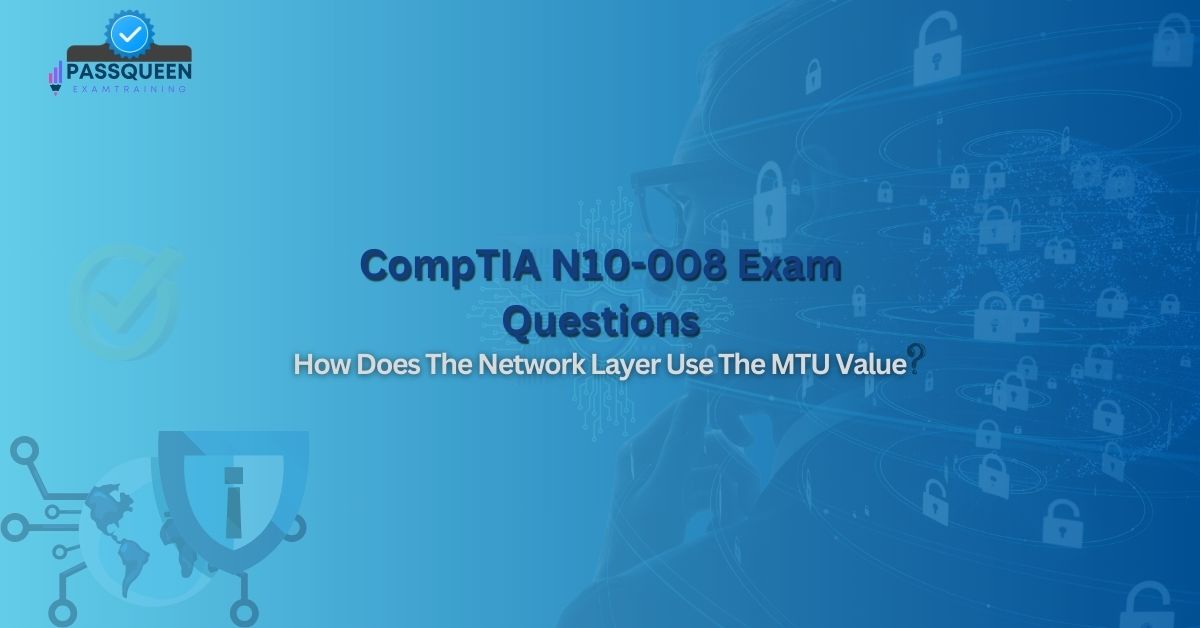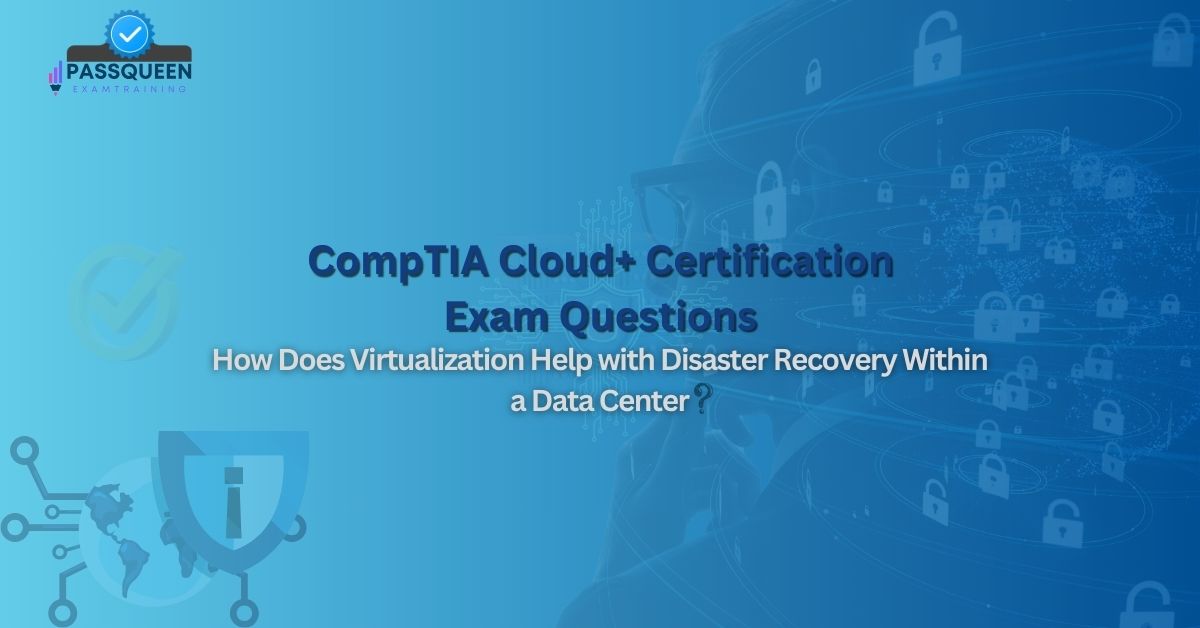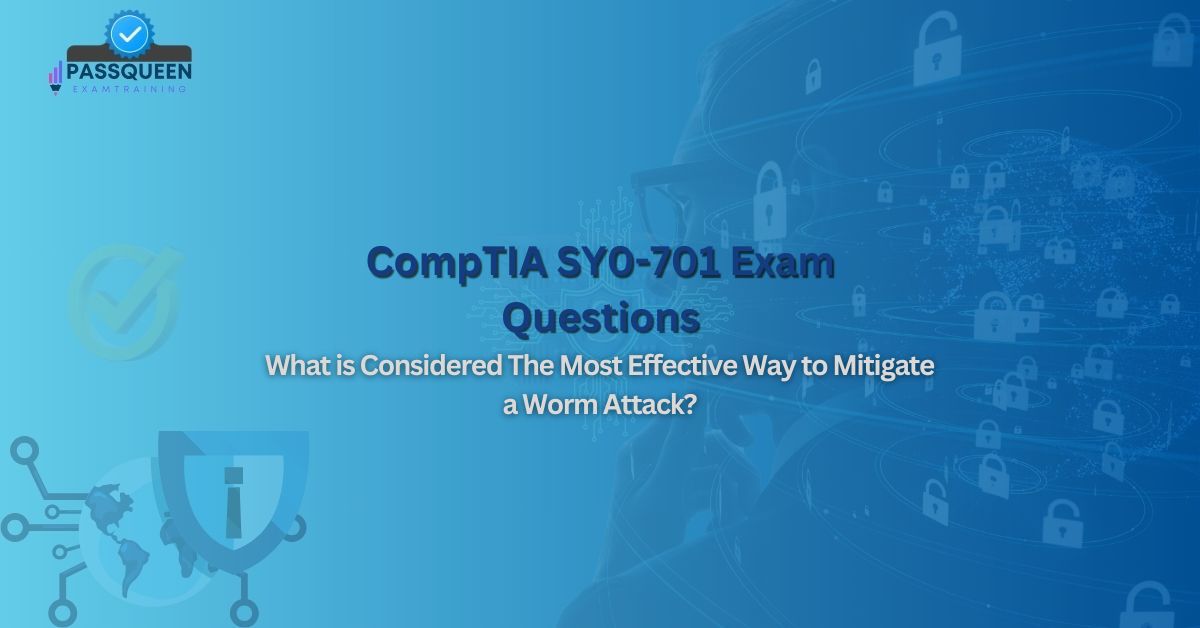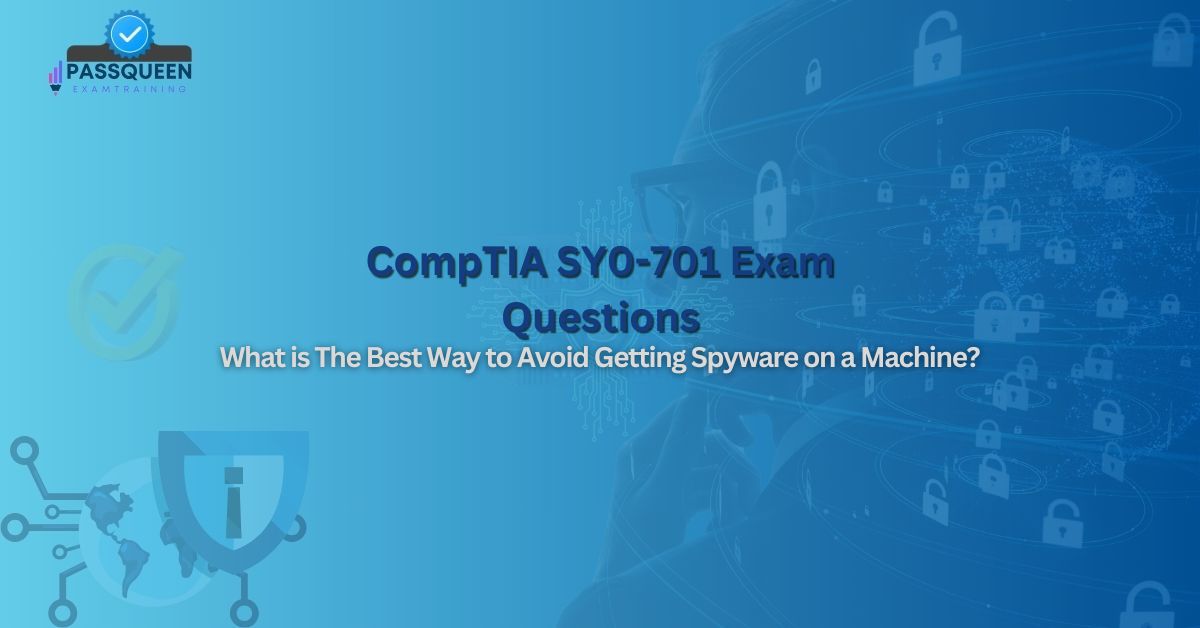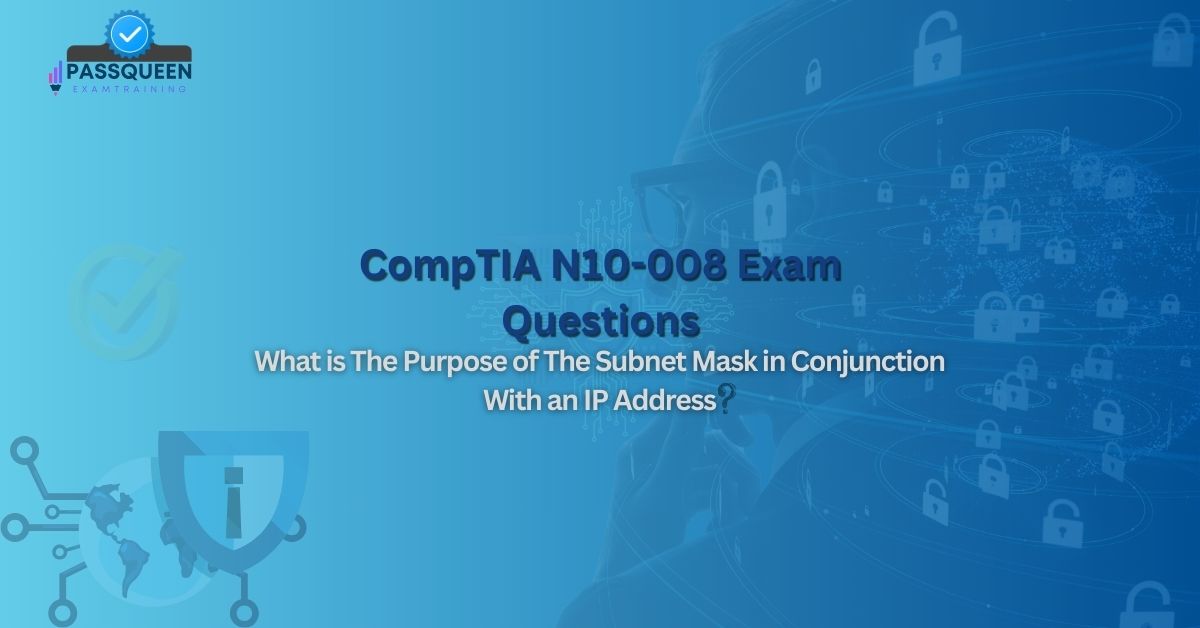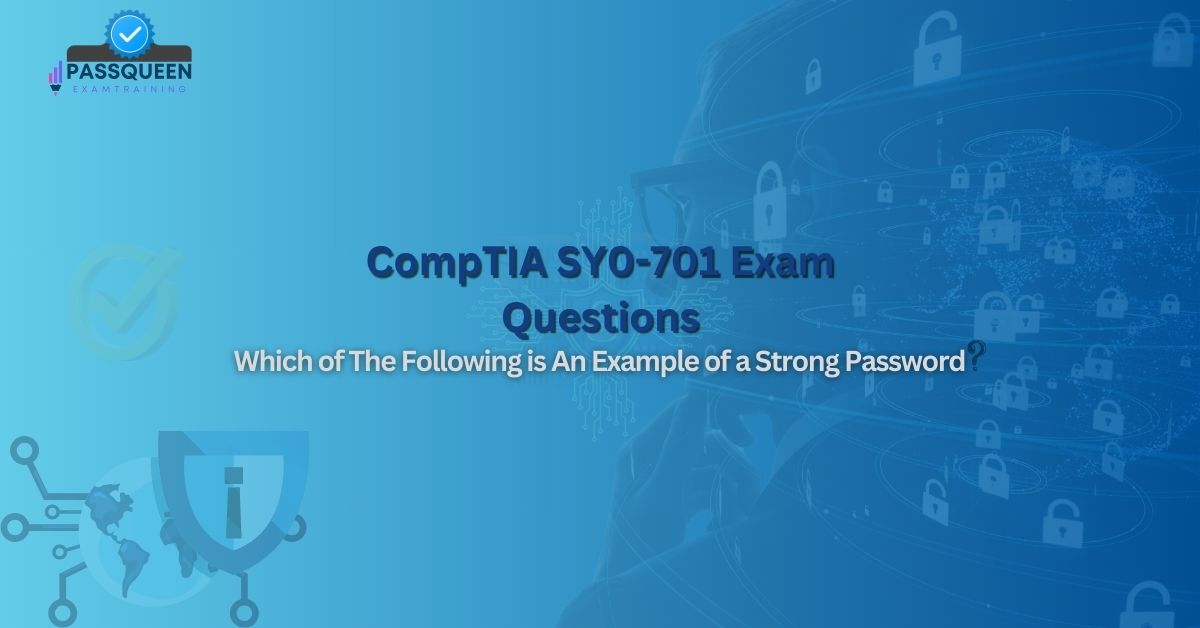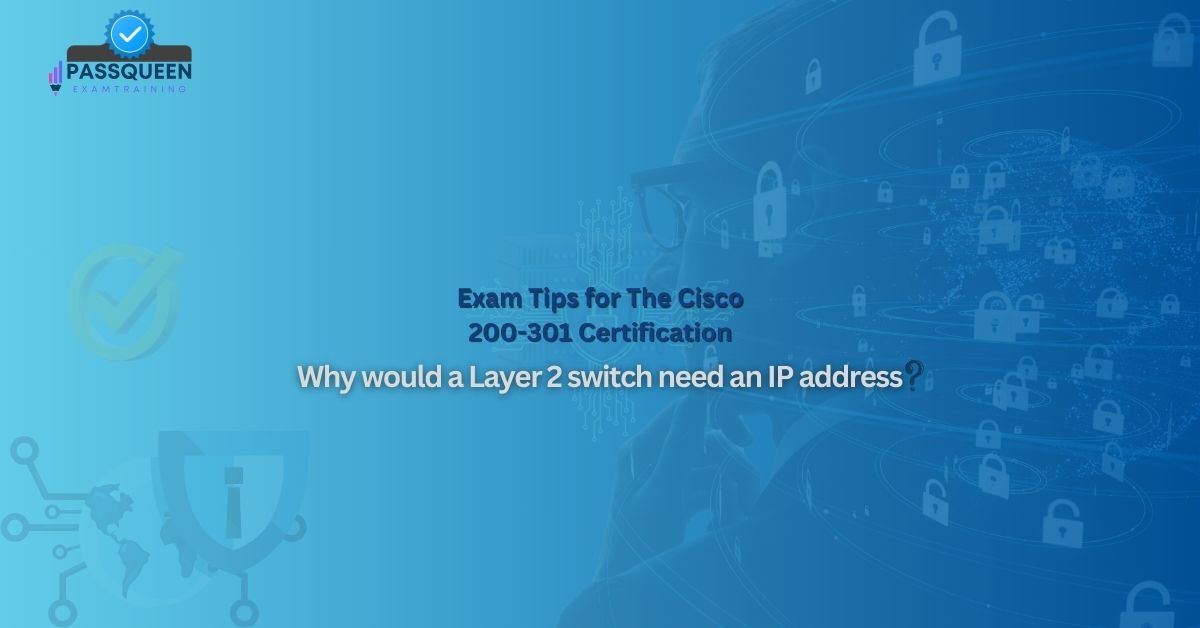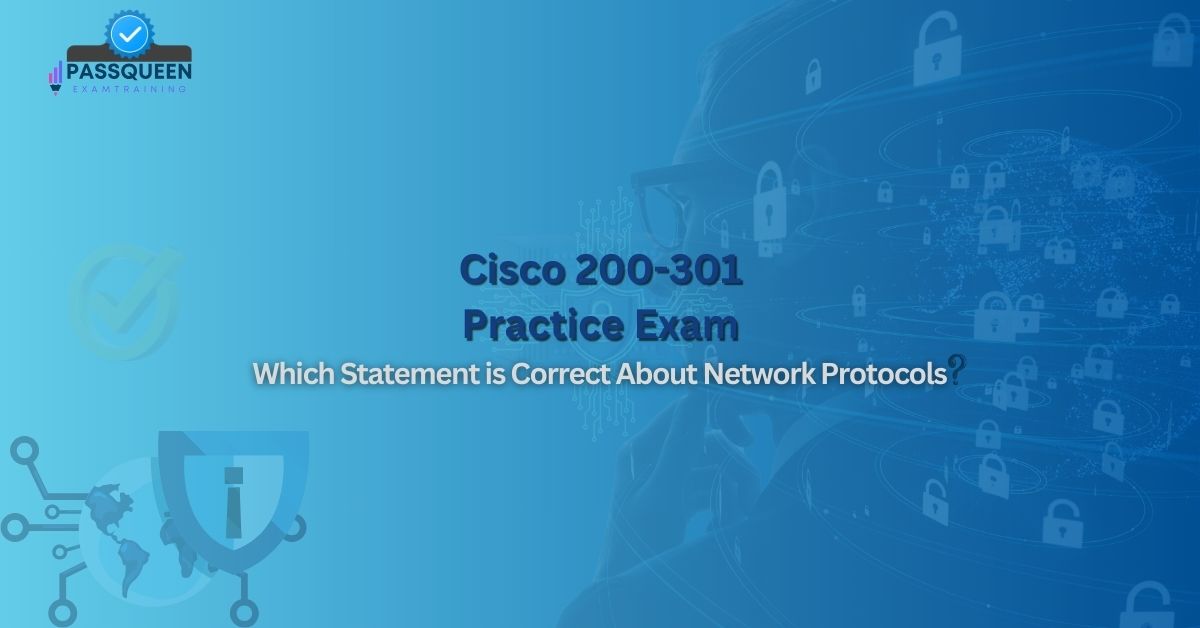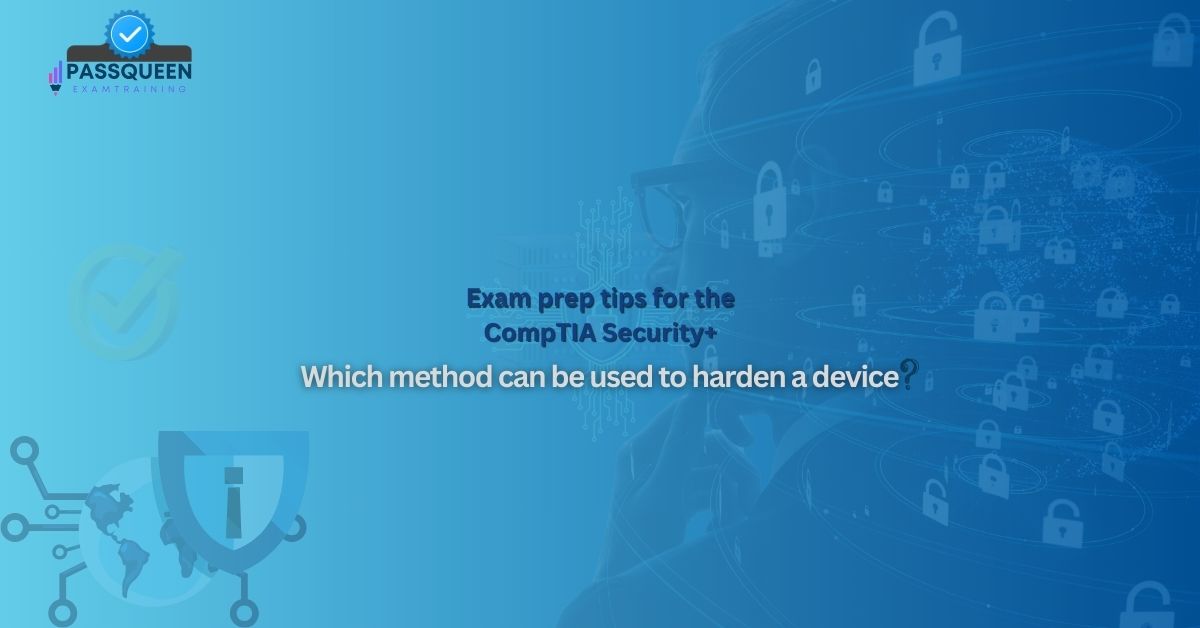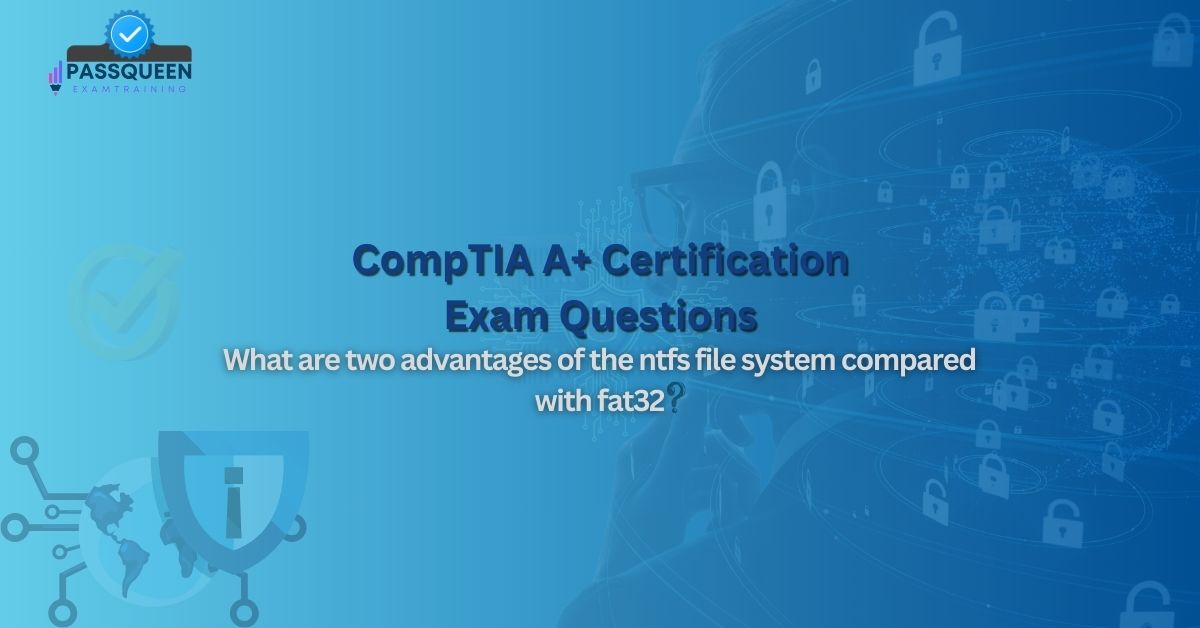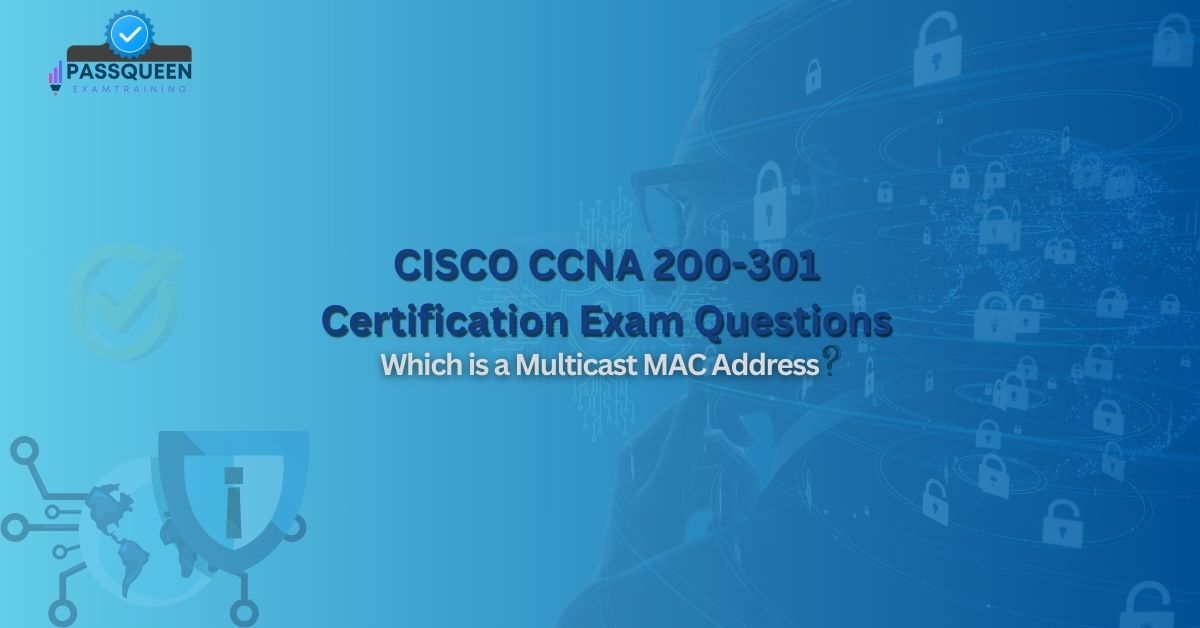Introduction
In the ever-evolving world of networking, understanding foundational concepts is critical for professionals aiming to excel in certifications like CompTIA Network+. One such concept is the Maximum Transmission Unit (MTU), which plays a pivotal role in how data is transmitted across networks. Defined as the largest size of a data packet that a network protocol can transmit over a network medium, MTU is a cornerstone of efficient communication. For students preparing for the N10-008 exam, mastering MTU is not just a theoretical exercise—it’s a practical necessity. This article explores the significance of MTU, its role at the Network Layer (Layer 3 of the OSI model), and its relevance to the ComPTIA N10-008 Certification Exam, while highlighting how resources like PassQueen can empower learners to succeed.
The Network Layer, situated at Layer 3 of the OSI model, is responsible for logical addressing, routing, and ensuring data packets reach their intended destinations. MTU directly influences how these packets are created, fragmented, and transmitted, making it a key topic for anyone studying networking fundamentals. For the N10-008 exam, CompTIA emphasizes real-world applications of MTU, testing candidates’ ability to troubleshoot and optimize network performance. By leveraging high-quality study tools like PassQueen, students can gain a deep understanding of MTU and confidently tackle exam scenarios.
Understanding MTU in Networking
At its core, MTU defines the maximum size of a packet, including headers and payload, that can be sent over a network without requiring fragmentation. Measured in bytes, MTU varies depending on the network medium—Ethernet, for instance, typically has an MTU of 1500 bytes, while other protocols like PPPoE may have smaller values due to additional overhead. The concept is simple yet profound: a larger MTU allows more data to be sent in a single packet, improving efficiency, while a smaller MTU may increase overhead due to fragmentation.
MTU is a critical factor in network performance. When a packet exceeds the MTU of a network link, it must be fragmented into smaller pieces, which are then reassembled at the destination. While fragmentation enables communication across diverse networks, it can introduce latency and processing overhead. Conversely, setting an MTU too low may result in underutilized bandwidth. Understanding this balance is essential for network administrators and a key focus of the N10-008 curriculum.
Role of the Network Layer in Using MTU
The Network Layer, or Layer 3, is where MTU comes into play most prominently. This layer is responsible for packet creation, addressing (via protocols like IP), and routing data between networks. When a device prepares to send data, the Network Layer determines the packet size based on the MTU of the outgoing interface. If the data exceeds this limit, the layer either fragments the packet (in IPv4) or relies on the source to adjust the packet size (in IPv6, which does not support router-level fragmentation).
For example, consider a file transfer between two devices. The sending device’s Network Layer encapsulates the data into packets, ensuring each adheres to the MTU of the local network. As these packets traverse routers, each router checks the MTU of the next hop. If the packet size exceeds the downstream MTU, fragmentation occurs (in IPv4), or an ICMP "Packet Too Big" message is sent back to the source (in IPv6). This process underscores the Network Layer’s role in maintaining efficient, reliable communication—a concept thoroughly tested in the N10-008 exam.
MTU in Practice (N10-008 Focus)
In real-world networking, MTU misconfigurations are a common source of connectivity issues. For instance, a VPN tunnel might reduce the effective MTU due to encapsulation overhead, causing packets to be dropped if the source doesn’t adjust accordingly. Similarly, jumbo frames—packets with an MTU exceeding 1500 bytes—are used in high-performance networks like data centers to boost throughput, but they require end-to-end compatibility.
The N10-008 exam emphasizes these practical applications. Candidates might encounter scenarios where they need to diagnose why a website is unreachable over a VPN or optimize a network for large file transfers. Understanding MTU is key to solving such problems. For example, if a router drops oversized packets without sending an ICMP error (due to firewall rules), the issue might manifest as a "black hole" connection. PassQueen’s Practice Questions simulate these scenarios, training students to identify MTU-related issues and apply solutions like Path MTU Discovery (PMTUD).
Exam-Relevant Scenarios (N10-008)
The N10-008 exam tests MTU knowledge through both theoretical and hands-on scenarios. Here are a few examples of what candidates might face:
- Troubleshooting Connectivity: A user reports slow performance when accessing a remote server. Packet captures reveal fragmented packets due to an MTU mismatch between the client’s network (1500 bytes) and the VPN tunnel (1400 bytes). The solution? Adjust the client’s MTU or enable PMTUD.
- Optimizing Performance: A network engineer needs to configure jumbo frames on a LAN to support high-speed backups. The exam might ask which MTU value (e.g., 9000 bytes) is appropriate and what considerations (e.g., switch compatibility) are required.
- Protocol Behavior: A question might compare IPv4 fragmentation with IPv6’s reliance on source-adjusted packet sizes, asking how MTU influences each.
Study Tips
Mastering MTU for the N10-008 exam requires a blend of theoretical knowledge and practical skills. Here are some tips:
- Grasp the Basics: Start with MTU’s definition and its role in the Network Layer.
- Visualize Processes: Use diagrams to understand packet creation, fragmentation, and reassembly.
- Practice Scenarios: Work through MTU-related troubleshooting cases. Practice exams feature realistic questions that mirror the N10-008 format.
- Learn Protocols: Study how MTU interacts with IPv4 and IPv6.
- Memorize Key Values: Know standard MTU sizes (e.g., 1500 bytes for Ethernet, 9000 bytes for jumbo frames).
- Simulate Real Networks: Use tools like Packet Tracer to experiment with MTU settings.
PassQueen stands out as a premier resource because it aligns its content with CompTIA’s objectives, offering up-to-date materials tailored to the N10-008 exam.
Conclusion
The Maximum Transmission Unit (MTU) is more than just a technical detail—it’s a fundamental concept that shapes how networks function. At the Network Layer, MTU governs packet size, fragmentation, and transmission efficiency, making it a linchpin of modern networking. For the N10-008 exam, understanding MTU is non-negotiable, as it appears in both theoretical questions and practical troubleshooting scenarios. With the right preparation, this topic becomes an opportunity to shine rather than a hurdle.
Resources like PassQueen elevate this preparation to the next level. By offering targeted study materials, realistic practice questions, and expert insights, PassQueen ensures that N10-008 candidates not only understand MTU but can apply it in real-world contexts.
Sample Questions for CompTIA N10-008 Exam
How does the Network Layer use the MTU value?
A. To determine the physical medium’s transmission speed
B. To set the maximum size of packets sent over the network
C. To encrypt data before transmission
D. To assign MAC addresses to devices
Correct Answer: B
Explanation: The Network Layer uses the MTU value to define the maximum size of packets that can be transmitted without fragmentation, ensuring efficient data delivery across networks.