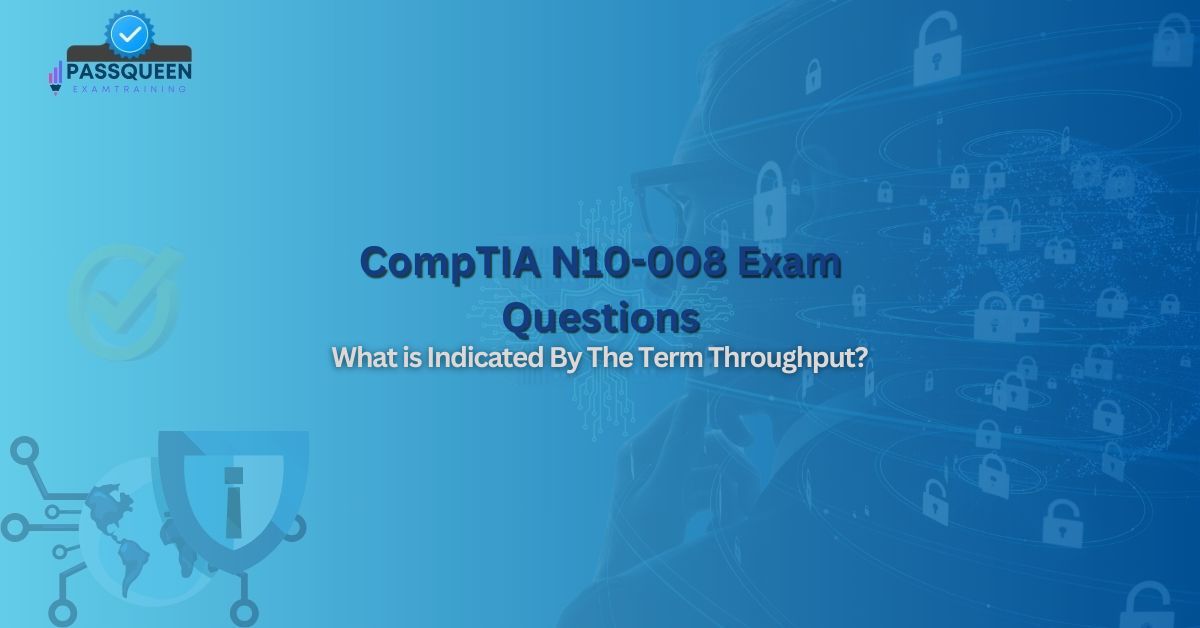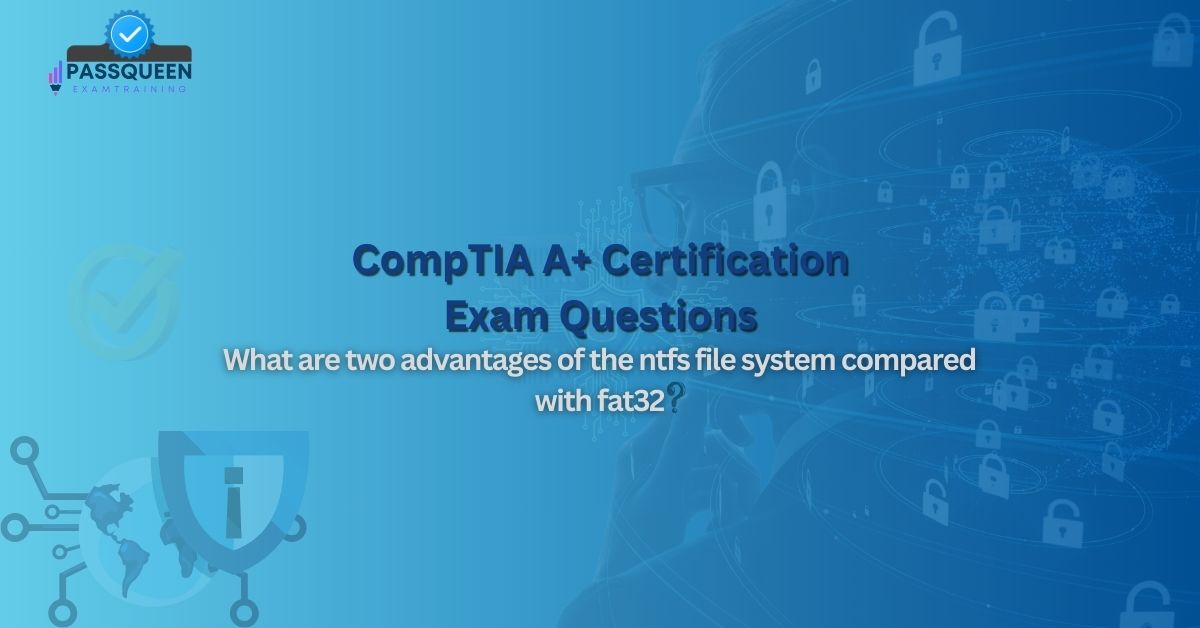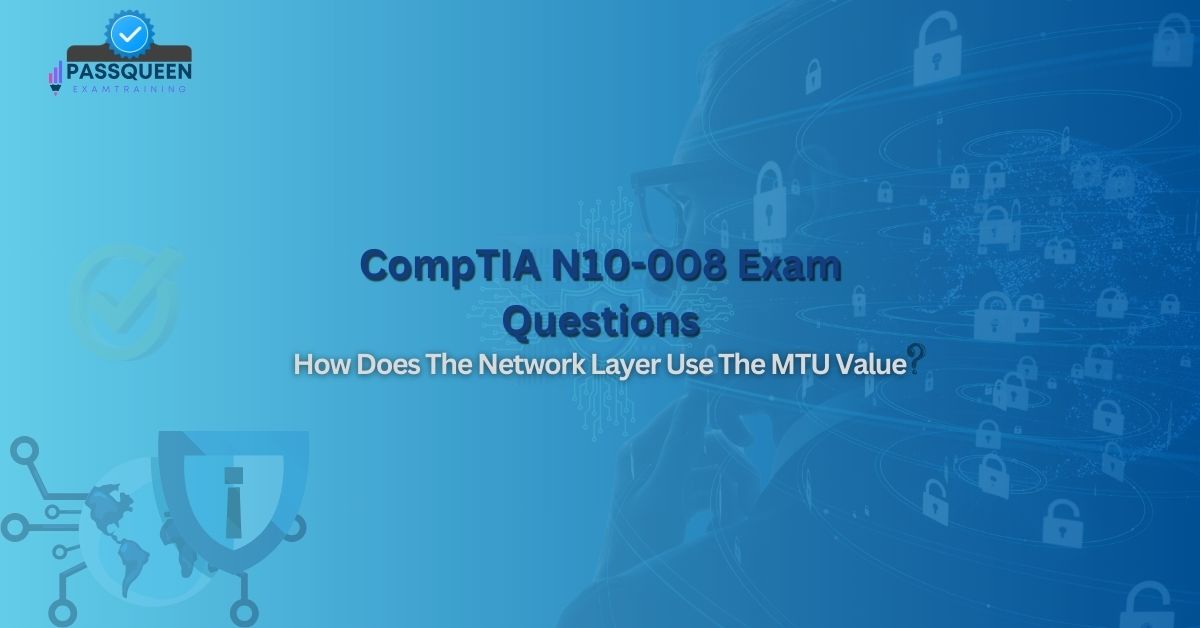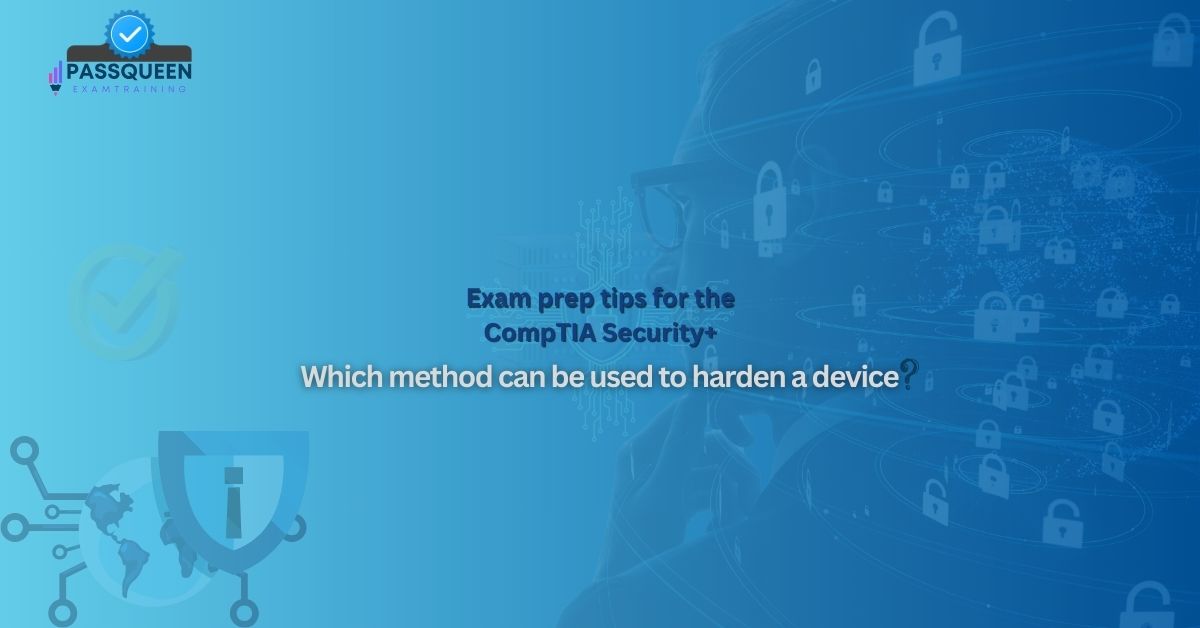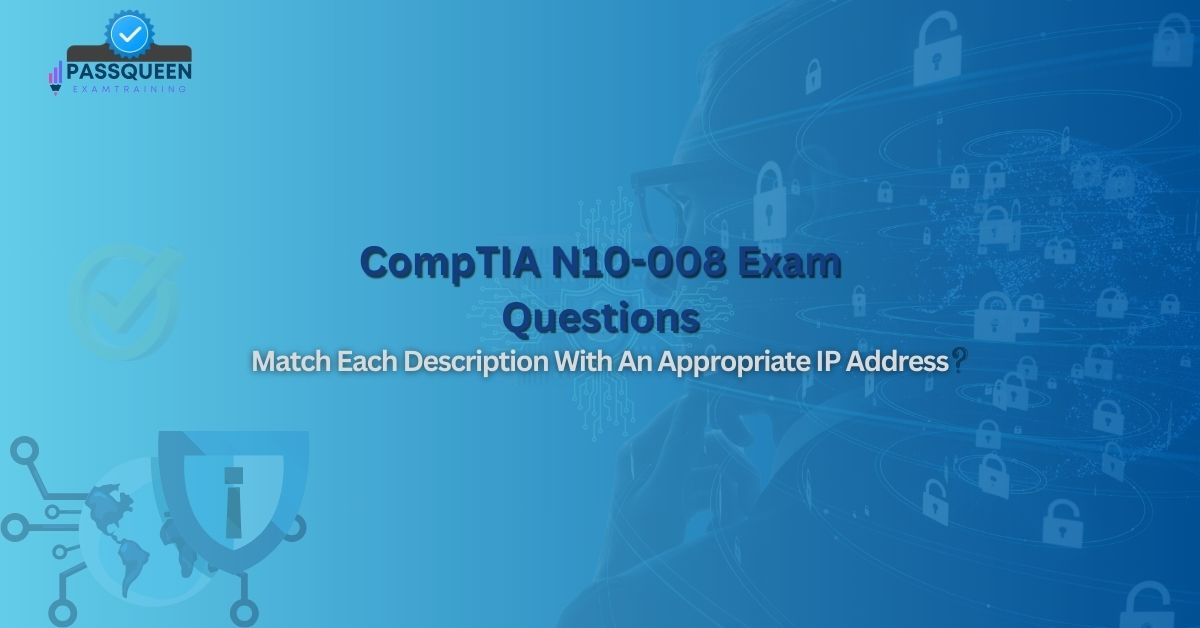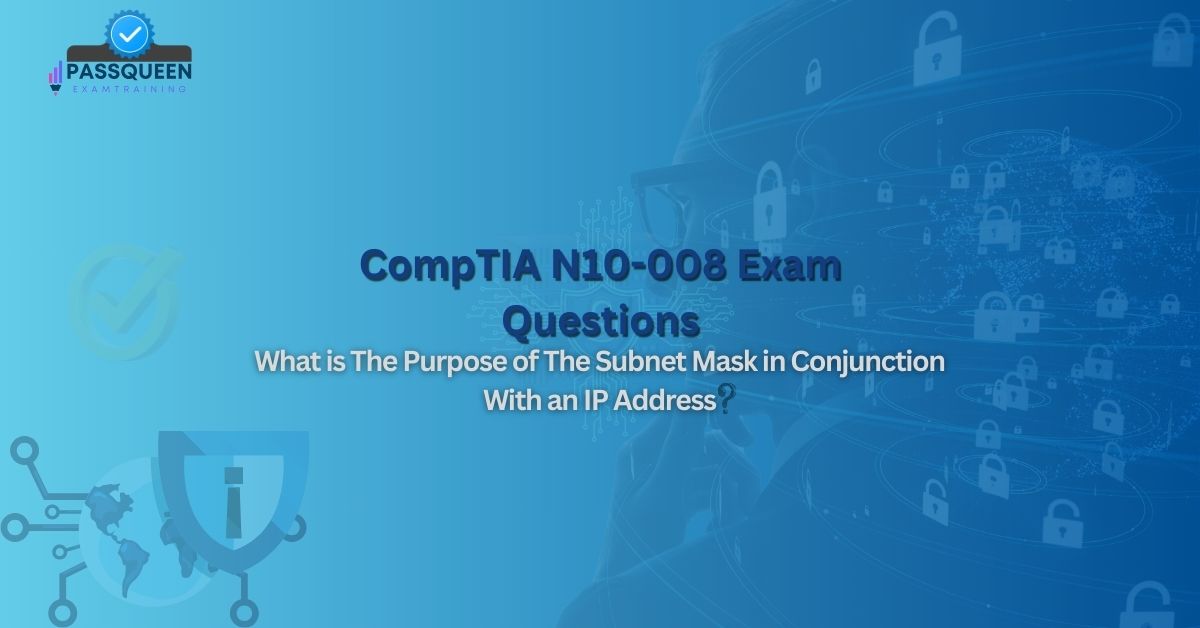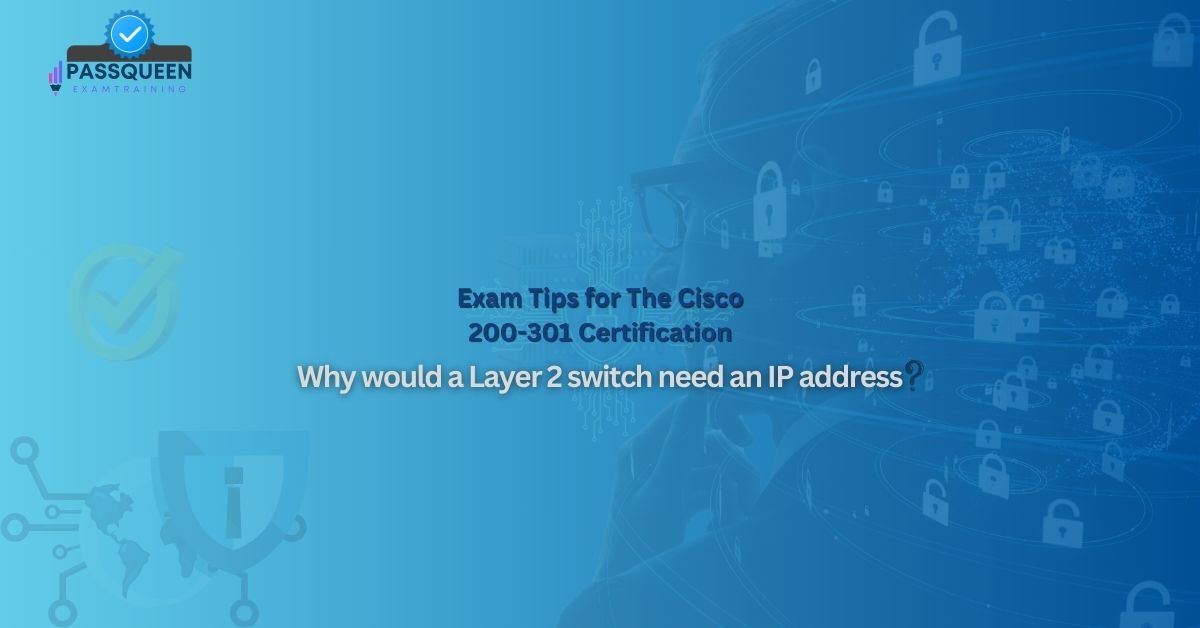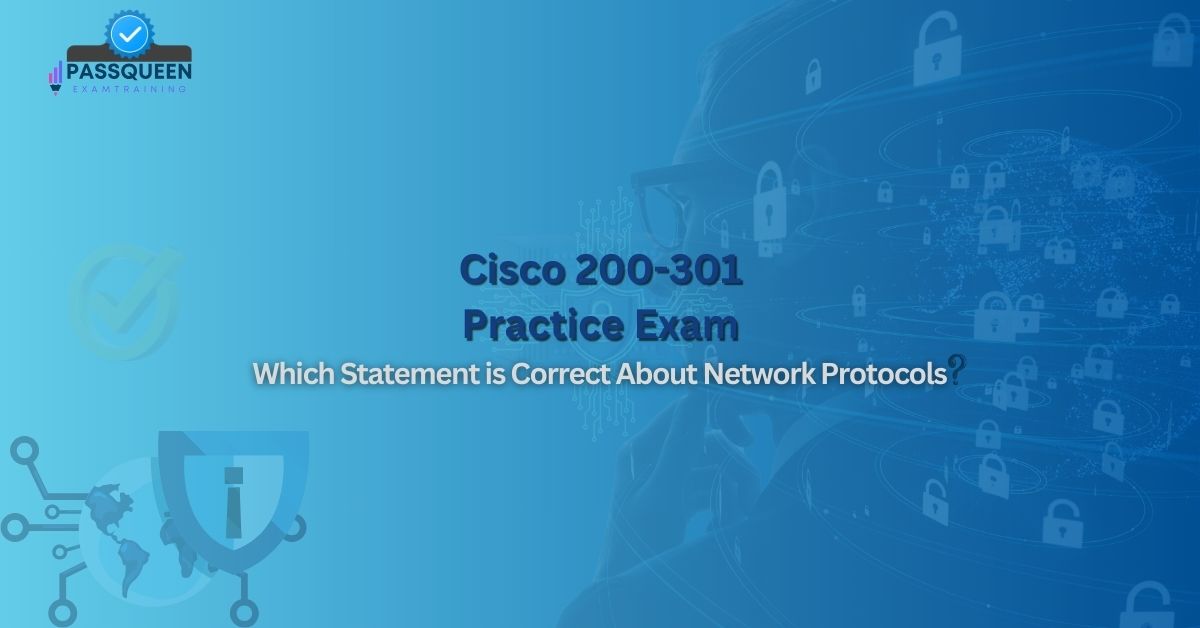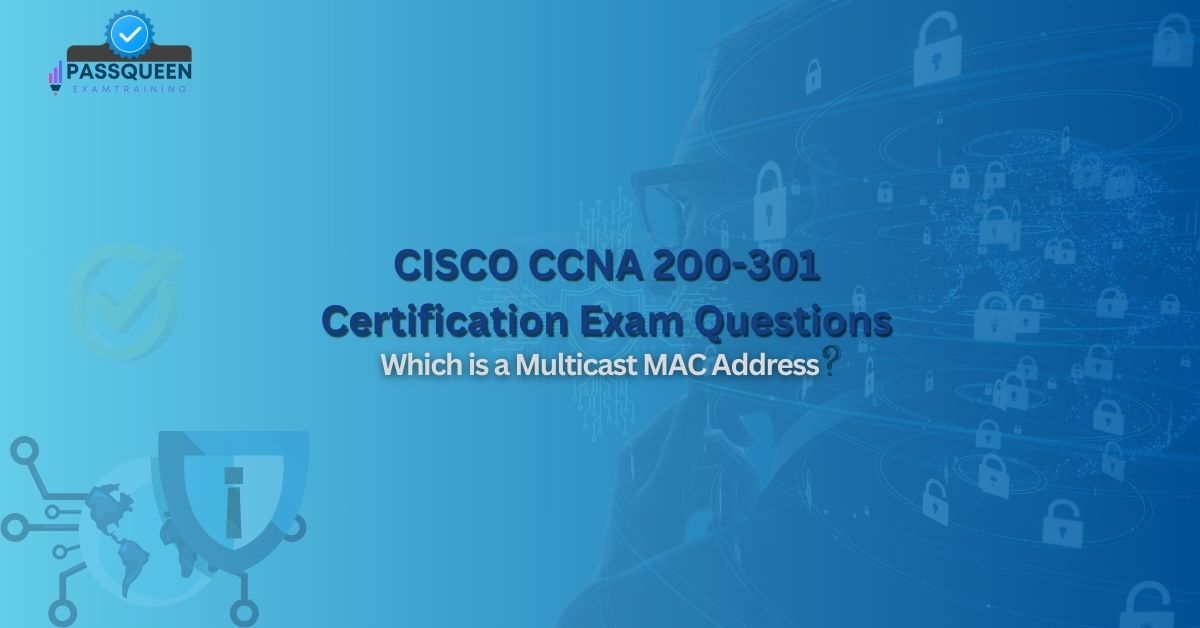Introduction
In the intricate world of networking, throughput serves as a critical metric, reflecting the real-world performance of data transmission across a network. For professionals pursuing the CompTIA Network+ certification through the CompTIA N10-008 Exam Questions, understanding throughput is essential for both theoretical mastery and practical application. It’s more than just a number—it’s a window into network efficiency and health. This article explores what throughput indicates, how it differs from related concepts, and its relevance to the N10-008 exam, spotlighting how PassQueen equips learners to excel.
The N10-008 exam tests a candidate’s ability to design, manage, and troubleshoot networks, with throughput appearing in questions about performance optimization and diagnostics.
What Throughput Indicates
Throughput indicates the actual rate at which data is successfully transferred from one point to another over a network, typically measured in bits per second (bps), kilobits per second (kbps), or megabits per second (Mbps). It reflects the effective performance of a network, accounting for real-world conditions like latency, packet loss, and congestion—unlike theoretical maximums.
For example, a 100 Mbps link might achieve only 80 Mbps of throughput due to interference or bottlenecks. Throughput reveals how much data a network delivers under current conditions, making it a key indicator of efficiency and user experience.
Throughput vs. Related Concepts
Throughput is often confused with related terms, but distinctions are crucial for N10-008:
- Bandwidth: The maximum capacity of a link (e.g., 100 Mbps), often theoretical. Throughput is the realized portion of this capacity.
- Latency: The time delay in data transmission (e.g., milliseconds). High latency can reduce throughput by slowing packet delivery.
- Goodput: The rate of useful data delivered, excluding overhead (e.g., headers). Throughput includes all data, useful or not.
- Speed: A general term, often synonymous with bandwidth. Throughput is the actual, measurable outcome.
For instance, a 1 Gbps link with 50 ms latency might yield 900 Mbps throughput, but only 850 Mbps goodput after overhead.
Factors Affecting Throughput
Several factors influence throughput, impacting network performance:
- Bandwidth Limitations: Insufficient capacity caps throughput (e.g., a 10 Mbps link can’t exceed that).
- Network Congestion: Heavy traffic slows data flow, reducing throughput.
- Latency: Delays from distance or processing lower effective rates.
- Packet Loss: Dropped packets require retransmission, cutting throughput.
- Protocol Overhead: TCP headers or encryption reduce usable data rates.
- Hardware Performance: Slow routers or NICs bottleneck throughput.
For example, a Wi-Fi network might see reduced throughput due to interference (packet loss) and encryption overhead.
Application to N10-008 Exam Training
The N10-008 exam integrates throughput into its domains—networking concepts, operations, and troubleshooting. Multiple-choice questions might ask, “What does throughput indicate?” with options testing its definition. Performance-based tasks could involve analyzing a network’s throughput to diagnose slowdowns or optimize configurations.
Throughput connects to N10-008 topics like QoS (Quality of Service), where prioritizing traffic boosts effective rates, or troubleshooting, where identifying bottlenecks restores performance. PassQueen’s exam dumps and training materials mirror these challenges, offering realistic practice and in-depth explanations that prepare learners comprehensively.
Measuring Throughput
Measuring throughput involves tools and techniques, a practical skill for N10-008:
- Network Monitoring Tools: Software like Wireshark or SolarWinds captures real-time data rates.
- Speed Tests: Tools like iPerf or Ookla measure throughput between endpoints.
- Packet Analysis: Count successful packets over time to calculate bps.
- Baseline Comparison: Compare current throughput to expected norms.
For instance, iPerf might show a link’s throughput as 75 Mbps against a 100 Mbps capacity, indicating a bottleneck.
N10-008 Exam Scenario Example
Consider this N10-008 scenario: A company’s LAN, rated at 1 Gbps, experiences slow file transfers, with throughput measured at 300 Mbps. The exam asks: “What might be reducing throughput, and how can it be improved?”
Answer: Factors like congestion or packet loss could be at play—perhaps too many devices are active, or a faulty switch is dropping packets. Solution: Implement QoS to prioritize critical traffic or replace hardware. PassQueen’s practice exams feature such cases, training learners to analyze and solve—key N10-008 skills.
Study Tips for CompTIA N10-008 Exam
Mastering throughput for N10-008 requires a focused approach:
- Define Throughput: Learn its meaning and metrics.
- Compare Concepts: Memorize differences with bandwidth, latency, etc.
- Study Factors: Understand what affects throughput.
- Practice Scenarios: Analyze throughput issues.
- Simulate Measurements: Use tools like iPerf in labs.
- Troubleshooting Focus: Diagnose performance drops.
PassQueen’s comprehensive toolkit—study guides, practice tests, and interactive content—ensures learners are exam-ready and network-savvy.
Final Thoughts
Throughput is a vital indicator of network performance, revealing how effectively data flows in real conditions. For the N10-008: CompTIA Network+ Certification Exam, it’s a testable cornerstone, reflecting real-world optimization and troubleshooting.
With its high-quality, exam-aligned resources, PassQueen ensures N10-008 learners excel in this domain and beyond. As you prepare for the CompTIA Network+ exam, let PassQueen guide you to success—your certification and networking expertise are within reach.
Sample Questions for N10-008 Exam Prep
What is indicated by the term throughput?
A. The maximum capacity of a network link
B. The actual rate of successful data transfer
C. The delay in data transmission between nodes
D. The amount of useful data excluding overhead
Correct Answer: B
Explanation: Throughput indicates the actual rate at which data is successfully transferred over a network, measured in bps, reflecting real-world performance. Bandwidth (A) is the maximum capacity, latency (C) is delay, and goodput (D) excludes overhead, distinguishing them from throughput.